2.3.1. Generating a Self-Signed Certificate
NOT AVAILABLE IN SAAS
To generate a self-signed certificate, do the following:
1. Open Internet Information Services Manager.
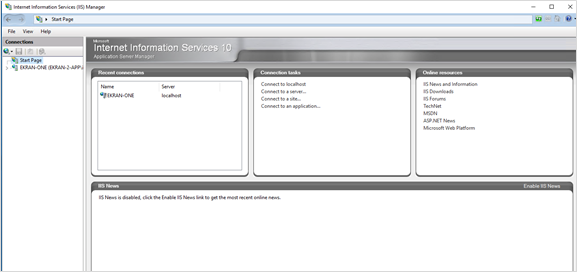
2. In the Connections tree-view, select the main node, and then double-click the Server Certificates icon in the IIS section.

3. The Server Certificates pane opens.
4. In the Actions pane on the right, click Create Self-Signed Certificate.
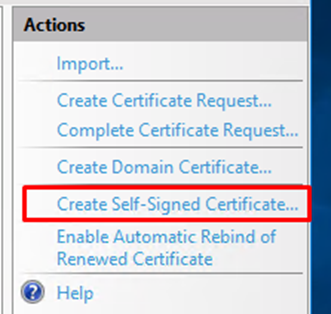
5. The Create Self-Signed Certificate window opens.
6. Enter a name for the certificate in the Specify a friendly name for the certificate field, and select Personal in the Select a certificate store for the new certificate drop-down list, and then click OK.
