4. Syteca API
NOT AVAILABLE IN SAAS
Examples of Syteca API endpoints are described in this section, with requests and the associated responses, as well as status codes.
The API key needs to be included in the header of the request.
Table of Contents
4.1. Examples of API Endpoints
- 4.1.1. Client (Get) Endpoint
- 4.1.2. Sessions (Get) Endpoint
- 4.1.3. Sessions (Post) Endpoint
- 4.1.4. Application Statistics (Get) Endpoint
- 4.1.5. URL Statistics (Get) Endpoint
- 4.1.6. User (Get) Endpoint
- 4.1.7. User Productivity (Get) Endpoint
- 4.1.8. Alerts (Get) Endpoint
- 4.1.9. Endpoint Access Control Access Requests (Get) Endpoint
To get the API key after installation of the Data Connector in the Management Tool, do the following:
1. Open the Syteca Management Tool application, and click on the button where the user name is displayed.
2. On the Manage Account page that opens, click the Copy (

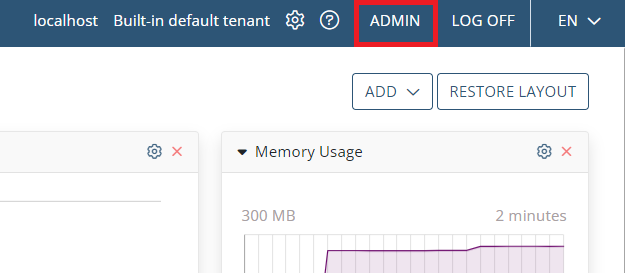
.png?inst-v=362ca448-a20b-4783-93c2-f49186888f5c)