How Can I Fix the Warning Notification in the System Health Transaction Log: “Running out of free space”?
The following warning notification event may be added in the System Health Transaction log:
.png?inst-v=362ca448-a20b-4783-93c2-f49186888f5c)
If the location where the Syteca data is stored has an average of less than 2.5 GB of free space available for each Client machine, the notification “Running out of free space“ will start being added to the System Health Transaction log regularly. e.g. if there are 10 Clients installed on your system, then there needs to be a total of more than 25 GB of free space in the storage location, so that these notifications will not occur.
To resolve the issue, do the following:
1. Open the EkranServer.Settings.config file (which is by default located in the C:\Program Files\Ekran System\Ekran System\Server folder) on the machine where Syteca Application Server is installed.
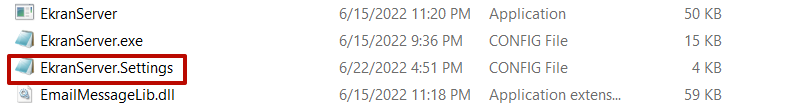
2. Add the following key in the EkranServer.Settings.config file:
<add key="DatabaseStorageSizePerClientWarning" value="150" />
(where DatabaseStorageSizePerClientWarning is the minimum required average free space per client (in MB) in the storage location, and this key is only used for the notifications in the System Health Transaction log).
3. Save the file, and restart the EkranServer service by using the Task Manager.
NOTE: For SaaS deployments, since the EkranServer.Settings.config file is not available, please contact your Syteca vendor or the Syteca Support team to change the default value (of 30 days) in your environment.
