How Can I to Make a Dump File of an Application if it Crashes?
To make a dump file of an application, do the following:
1. Open windows registry: HKEY_LOCAL_MACHINE\SOFTWARE\Microsoft\Windows\Windows Error Reporting\LocalDumps
2. Create a new folder in the "LocalDumps" folder with the exact name of the application (as shown in the Windows Task Manager), so, for example if it is "EkranClient.exe", the folder name needs to be "ekranclient.exe".
3. Then three values need to be added to the ekranclient.exe folder:
• "DumpFolder" with type "REG_EXPAND_SZ" should contain the path where the dump of the application will be stored.
• "DumpCount" with type "REG_DWORD" shows how many dump files should be created (e.g. this value can be set to 2).
• "DumpType" with type "REG_DWORD" and its value should be 2 (meaning to create a full dump).
When the process is complete, you should get something like this:
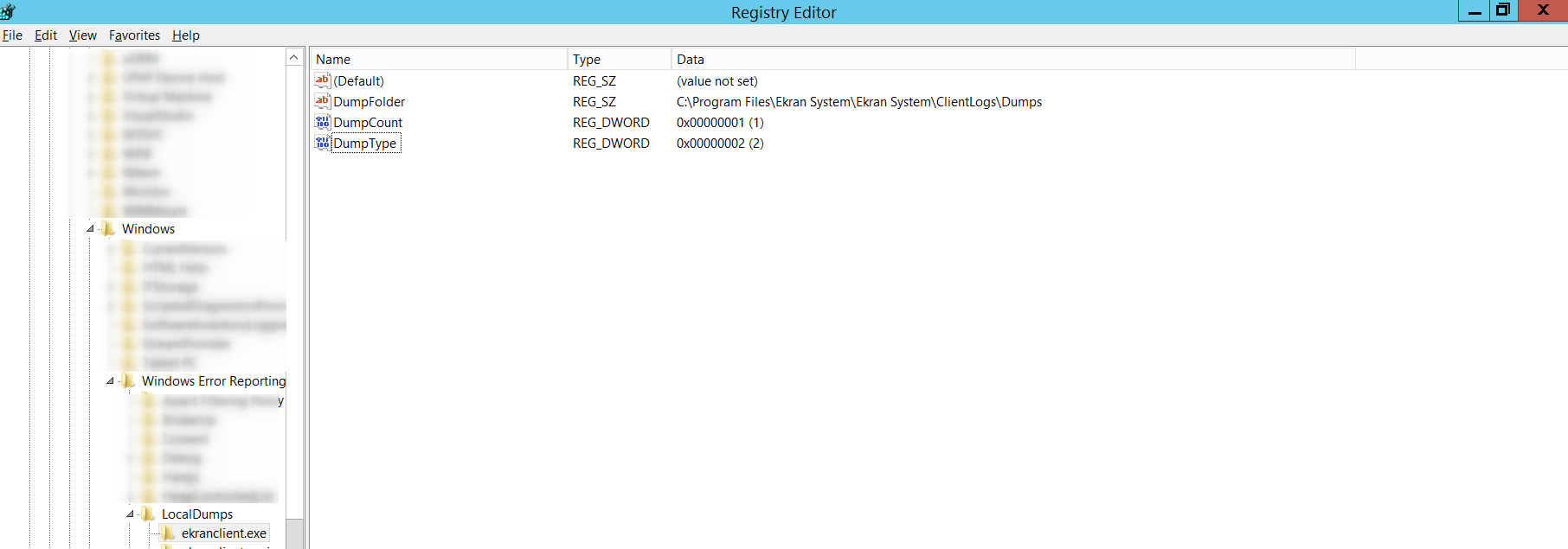
These dump files will have more information about the cause of crashing.
