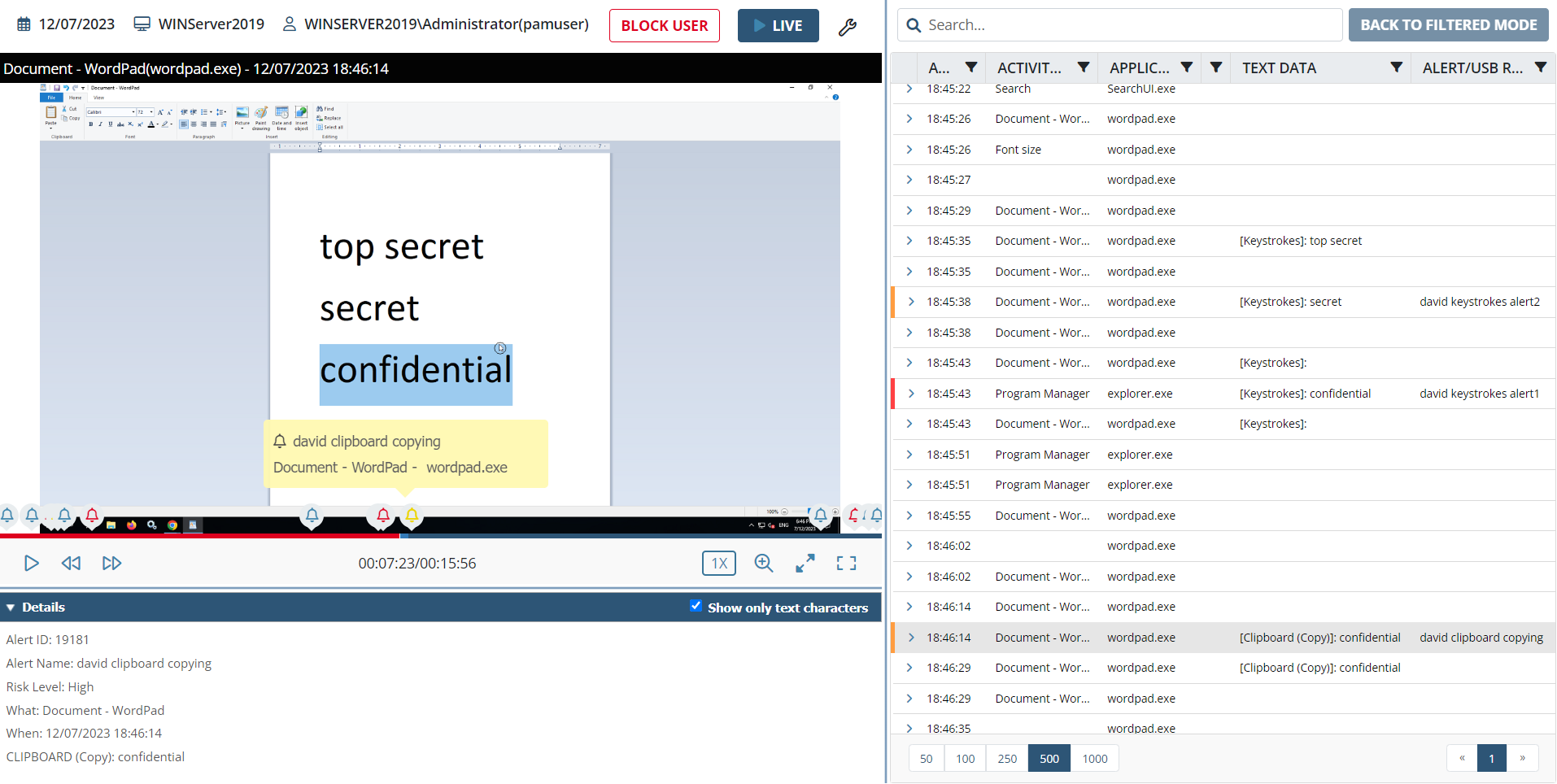Playing Windows Client Sessions
A user starts playing a Windows Client session by clicking the required session on the Client Sessions tab (on the Activity Monitoring page).
The session opens in a new tab or new window depending on the browser settings.
While playing Windows Client sessions, you can view the screen captures in the Session Player along with the associated metadata (Activity Time, Activity Title, Application Name, URL, Text Data (for keystrokes, clipboard operations, or file upload operations), and Alert/USB Rule) in the Metadata grid.
If a record containing keystrokes, a clipboard operation or file operation is selected in the Metadata grid, detailed information is displayed in the Details area below the Session Player.