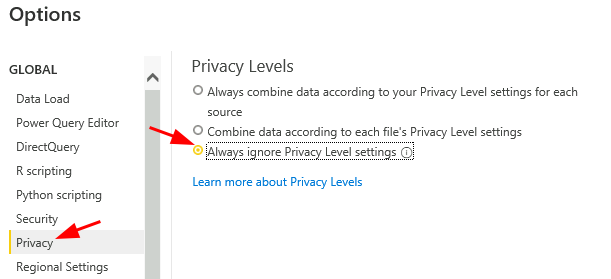Power BI Integration Issue with the SSL/TLS Certificate
NOT AVAILABLE IN SAAS
This page describes what to do if you get the following error (as shown in the screenshot below) when integrating the Syteca Data Connector with Microsoft Power BI:
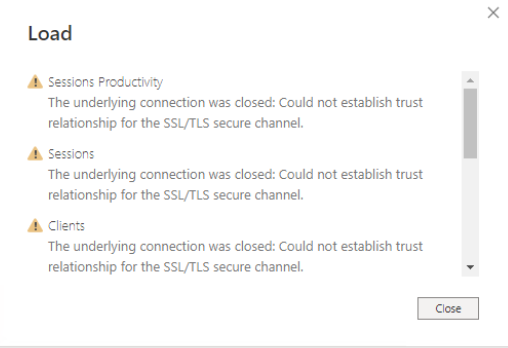
To resolve the issue, check the following:
1. In the Power BI report template that was opened, click Transform data > Edit parameters to open the Edit Parameters page, and in the ApiUrl field, if you used the IP address of the machine where the Syteca Data Connector is installed, you need to replace it with the hostname of the machine (e.g. https://<hostname>/ekranapi).
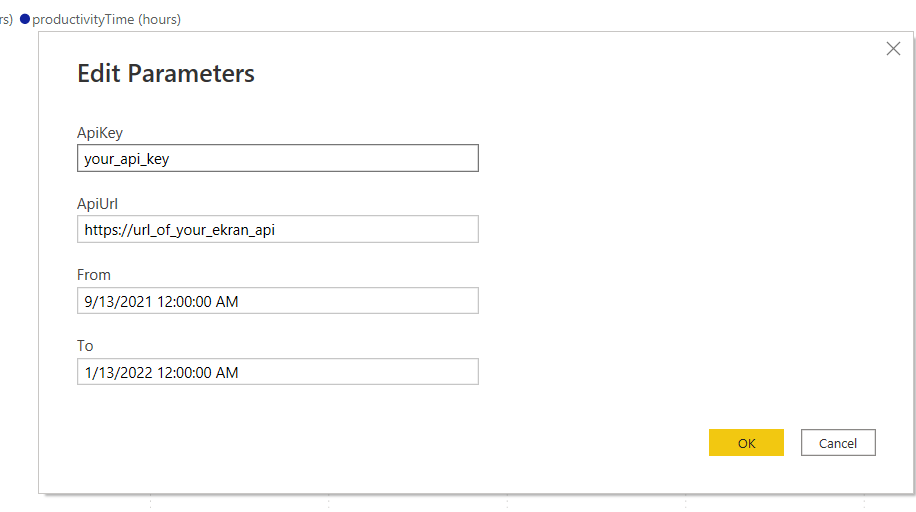
NOTE: In the “ApiUrl” field, you need to use the correct server name that has been added to the SSL certificate (e.g. in the screenshot below, the correct hostname is “server”).
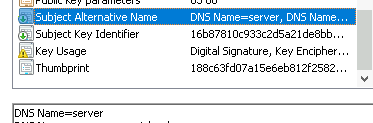
2. Make sure that you have a valid SSL certificate on the machine where the Syteca Management Tool is installed, and this certificate also needs to be added to the Trusted Root Certificate storage on the machine where the Power BI Desktop application is installed.
3. In the Power BI report template, select the following Power BI settings in the File > Options and settings > Options section:
• On the Security page:
- Set the Certificate Revocation option to None.
- Set the Data Extensions option to Allow any extension to load without validation for warning.
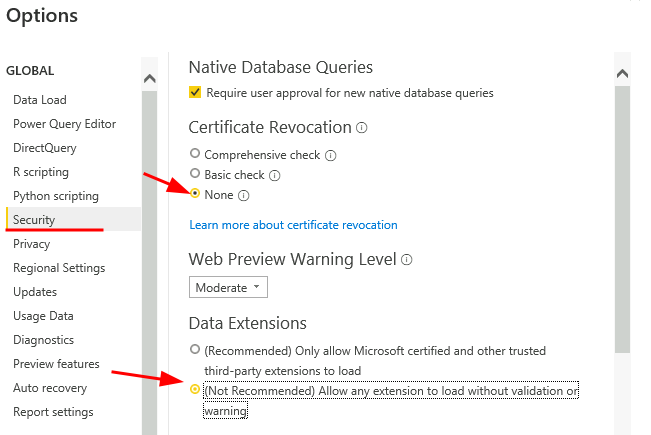
• On the Privacy page:
- Set the Privacy Levels option to Always ignore Privacy Level settings.