System Update Issues
NOT AVAILABLE IN SAAS
Possible issues during/after updating Syteca are listed below, along with information about their possible causes and how to resolve them.
Issue:
After a successful update, the EkranServer service can't be launched by the OS.
In the Syteca Application Server logs, the following issue is detected:
• "ERROR The EkranServer service terminated unexpectedly. It has done this 1 time(s). The following corrective action will be taken in 60000 milliseconds: Restart the service."
This issue occurs when either or both of the following conditions are true:
• There is a file with the name "Program" in your SystemDrive folder.
• There is a file with the name "Common" in your ProgramFiles folder.
When Windows Service Control Manager (Services.exe) tries to start the EkranServer service, the program verifies the following paths:
• SystemDrive\Program
• Program Files\Common
If the "Program" or "Common" paths exist as files, the Service Control Manager cannot locate the required folders, so you will get an error message and an event ID message.
These folders need to either be renamed or deleted, and the system restarted.
Issue:
The Application Server was reinstalled/updated, and there are now no activated serial keys displayed in the Management Tool.
• If you activated the serial keys online, after you reinstall or update the Application Server, the activated serial keys will be automatically synchronized. For this purpose, you need to have an active Internet connection during the first startup of the Application Server.
• If you activated the serial keys offline (i.e. added activated serial keys), you need to add them in the Management Tool again.
Issue:
The message (shown in the screenshot below) about expiry of the Update & Support period is displayed during a Syteca update.
Please contact your account manager or: info@syteca.com
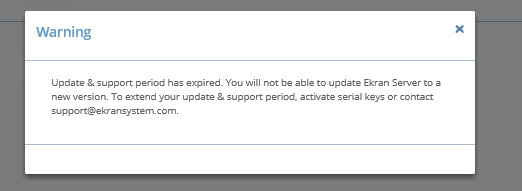
Issue:
After updating from Syteca v. 6.5. to 6.60, at least one Client is offline and there is the error in the logs: “Srv.IO Pool Size”.
If, after updating from version 6.5.xx to version 6.60.xx of Syteca, any Syteca Clients are offline and you see the following error in the Syteca Application Server logs:
Srv.IO Pool Size: 0
2022-06-14 18:52:06,755 +9 WARN SrvConnectionCore : [6] [(null)] WARN
in Srv::ConnectionCore::ConnectionCore, @41: Srv.IO Pool Size is
equal 0, you won't receive any incoming connections.
2022-06-14 18:52:06,755 +9 INFO SrvConnectionCore : [6] [(null)] INFO
Srv.RPC Pool Size: 0
2022-06-14 18:52:06,755 +9 WARN SrvConnectionCore : [6] [(null)] WARN
in Srv::ConnectionCore::ConnectionCore, @47: Srv.RPC Pool Size is
equal 0, you won't receive any incoming connections.
2022-06-14 18:52:06,768 +9 INFO EkranServer.MainService : [6]...
To resolve this issue, do the following:
1. Stop the EkranServer service by using the Task Manager.
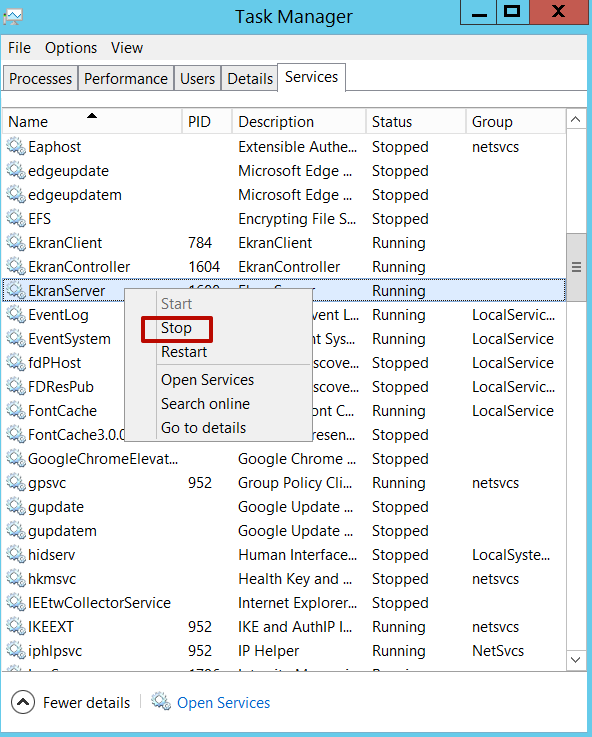
2. Open the EkranServer.Settings.config file (which is by default located in the C:\Program Files\Ekran System\Ekran System\Server folder).
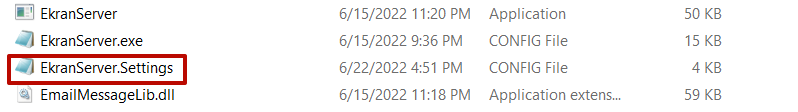
3. Remove the following 2 records from the EkranServer.Settings.config file:
<add key="SRV.RpcPoolSize" value="0" />
<add key="SRV.IoPoolSize" value="0" />
4. Save the file to apply the changes.
5. Start the EkranServer service up again by using the Task Manager.
