The Client Tray Icon Parameter
The Client tray icon is displayed to notify users that their actions are being monitored when they log in to the Windows Client computer and while they are working on it.
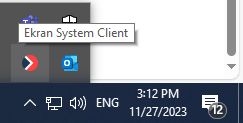
This feature can be enabled during installation of Windows Clients and enabled/disabled in the Management Tool.
If the Display Client tray icon checkbox is selected (on the Editing Client / Editing Client Group page, on the Properties tab, scroll down to the Client Mode section) to enable this option, the Windows Client will display a tray notification to inform the user who is logged in that they are being monitored by the Application Server.
