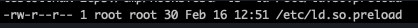The Linux Client Does Not Record the Sessions of Non-Root Users
NOT AVAILABLE IN SAAS
This guide will help you resolve an issue where sessions of non-root users are not recorded on a Linux Client machine.
To troubleshoot the issue, first check the following:
1. The Linux Client is online, and has a valid license.
2. There are no specific monitoring rule exclusions defined in the Client / Client group settings (i.e. on the Editing Client / Editing Client Group page).
If the above conditions are correct, then check the following permissions on the Linux machine:
1. Run the /etc/.ekran/settings.xml command, as shown in the following screenshot:
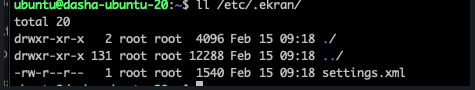
The .ekran folder needs to have the 755 permissions, and the settings.xml file needs to have the 644 permissions.
2. Run the /opt/.Ekran/ command, as shown in the following screenshot:

The .Ekran folder and all its files need to have the 755 permissions.
3. Check the /etc/ld.so.preload file to make sure that it has the 644 permissions, as shown in the following screenshot: