The Windows Client Status after an Application Server Update
If the Update Client automatically checkbox is selected for a Windows Client, it is updated automatically as soon as it connects to the Application Server whenever a new version of the Application Server is installed.
If the Update Client automatically checkbox is not selected for a Windows Client, it needs to be updated manually, and is displayed on the Clients page as not up-to-date in the following columns:
• Client Name: A red up arrow (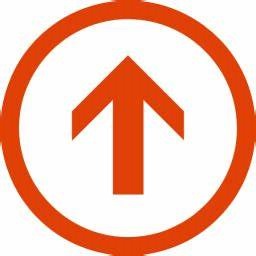
• Client Version: The current version number of the Client is displayed, along with an orange warning triangle (

NOTE: Clients that are not up-to-date continue to monitor user activity and send the data to the Application Server as normal.
NOTE: After a Client is updated, the monitored data it recorded before it was updated will still be accessible.
