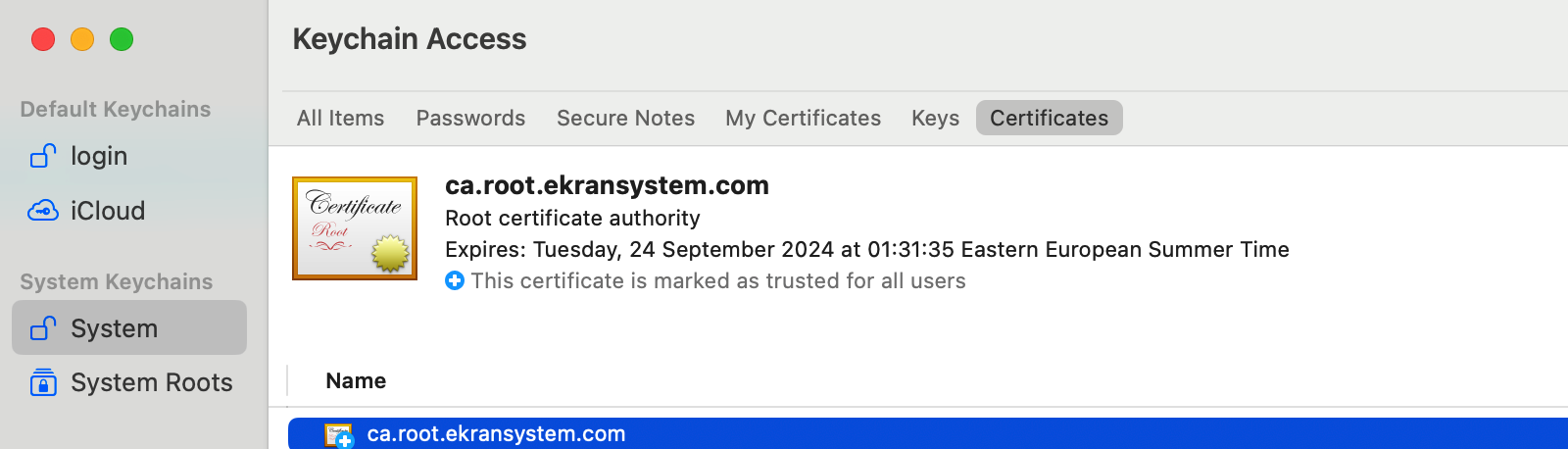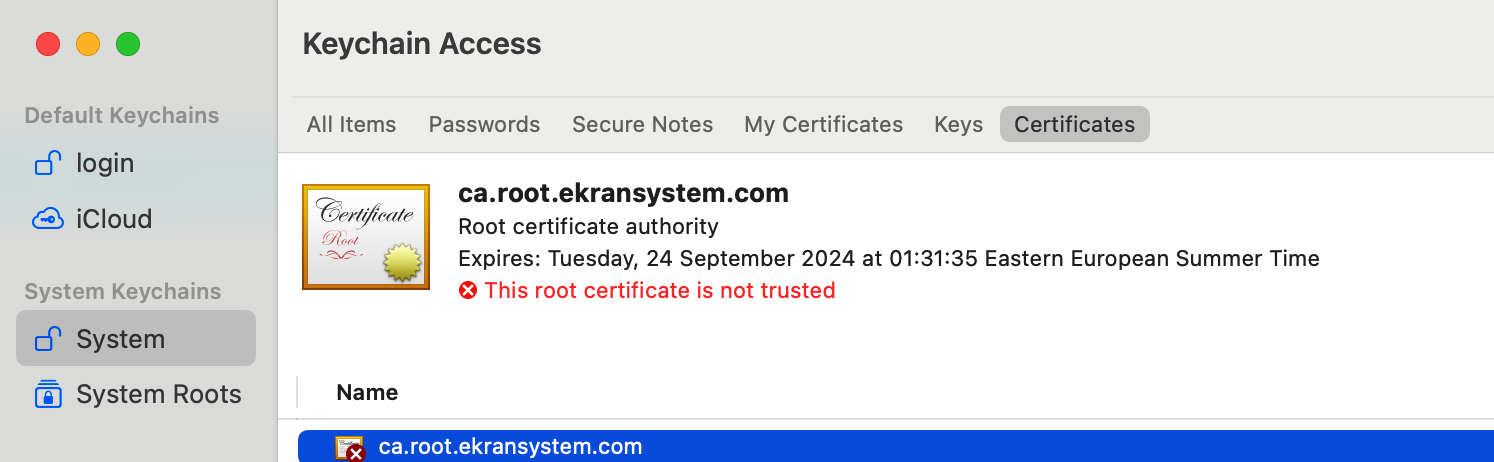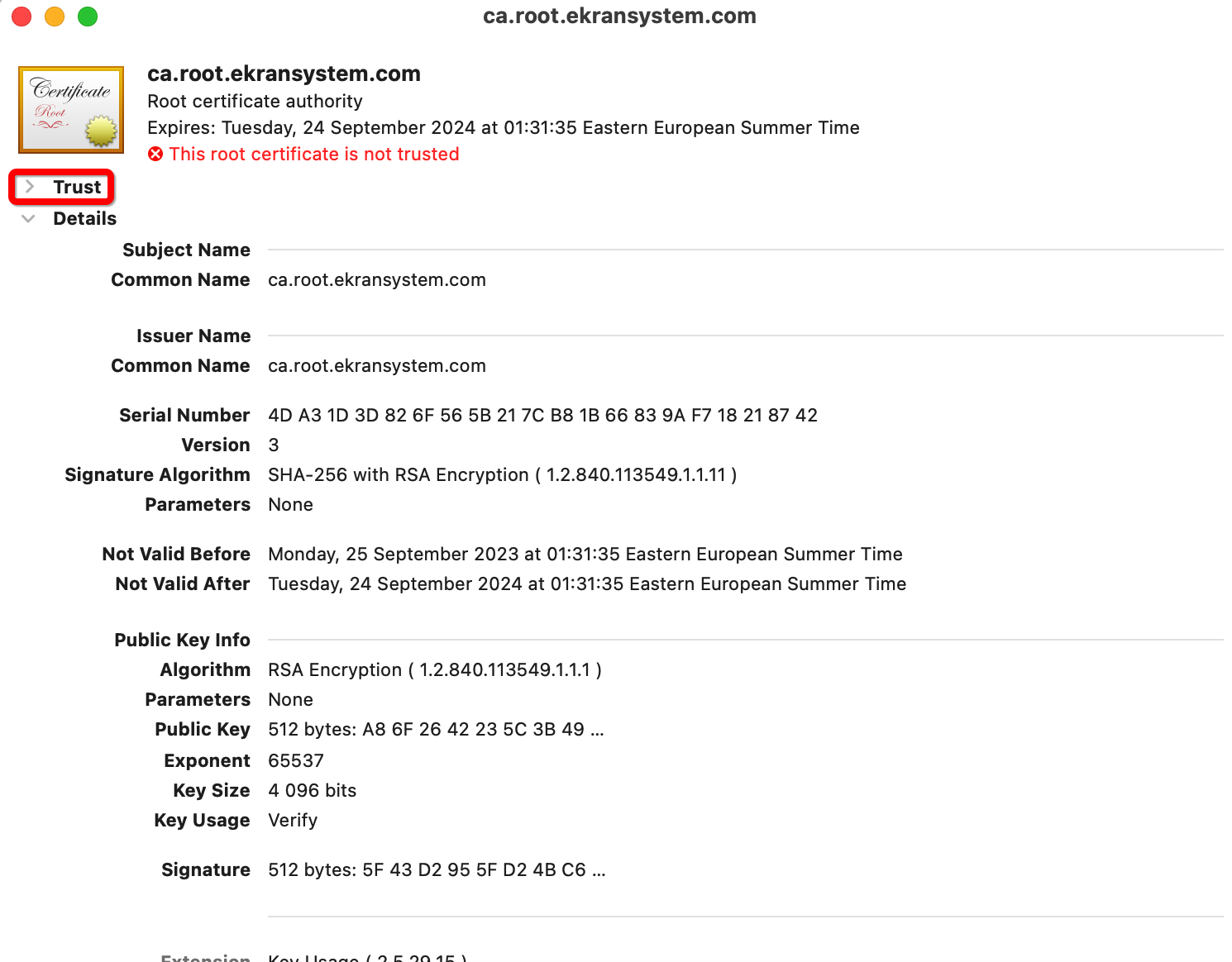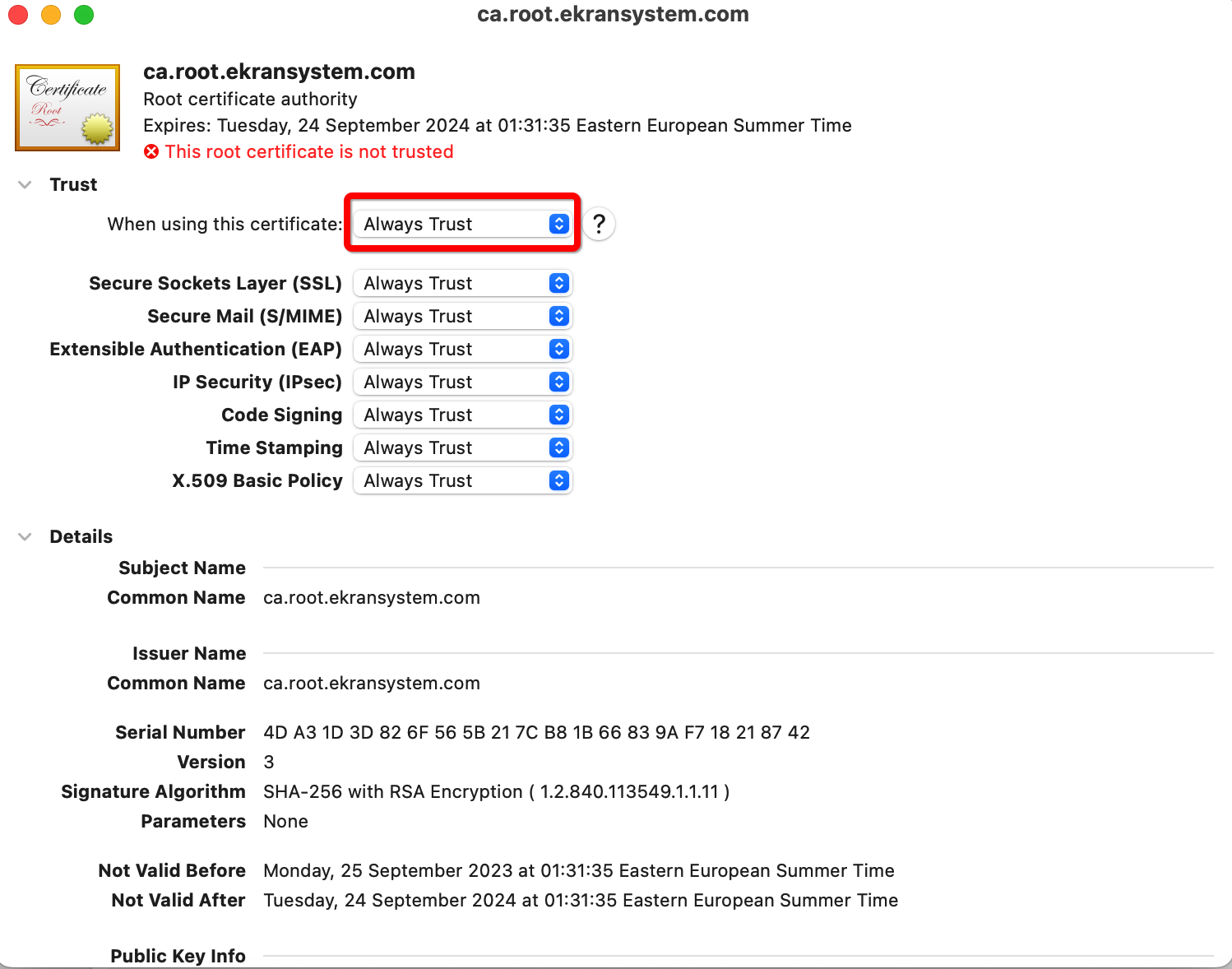Trusting the Root Certificate on a macOS Client Computer (for SaaS Deployments)
For SaaS deployments, after installing the macOS Client locally, it is then recommended to also trust the root certificate on the macOS Client computer.
To trust the root certificate on a macOS Client computer, do the following:
1. Open the Keychain Access app.
2. Go to the System keychain.
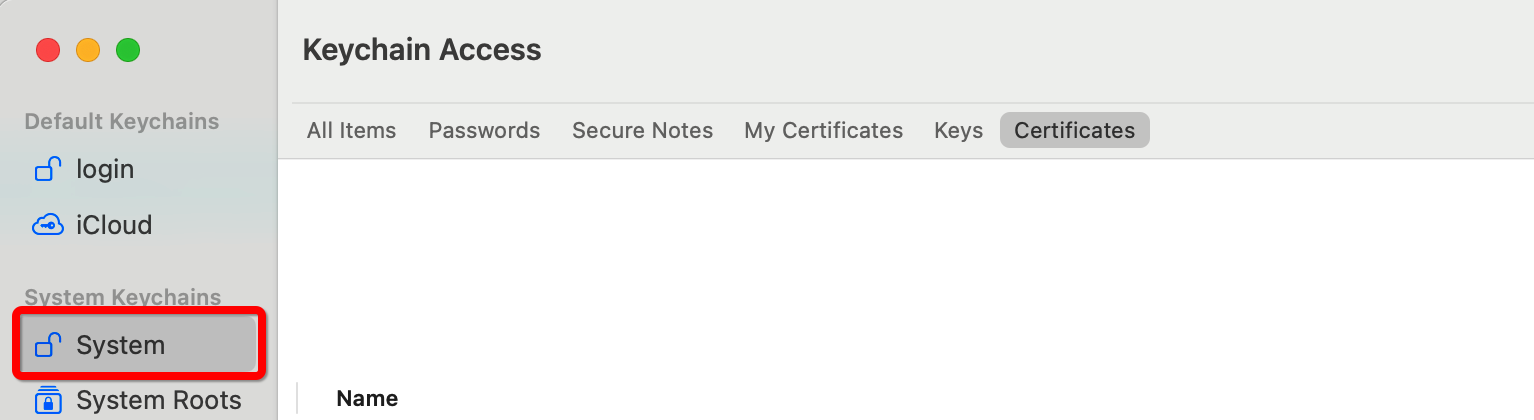
3. Click the Certificates tab, and find the untrusted ca.root.ekransystem.com certificate.
4. Double-click on it, and expand the Trust section.
5. In the When using this certificate field, select "Always Trust".
6. Click the red circle icon to exit the window, and enter your admin password to save the changes.
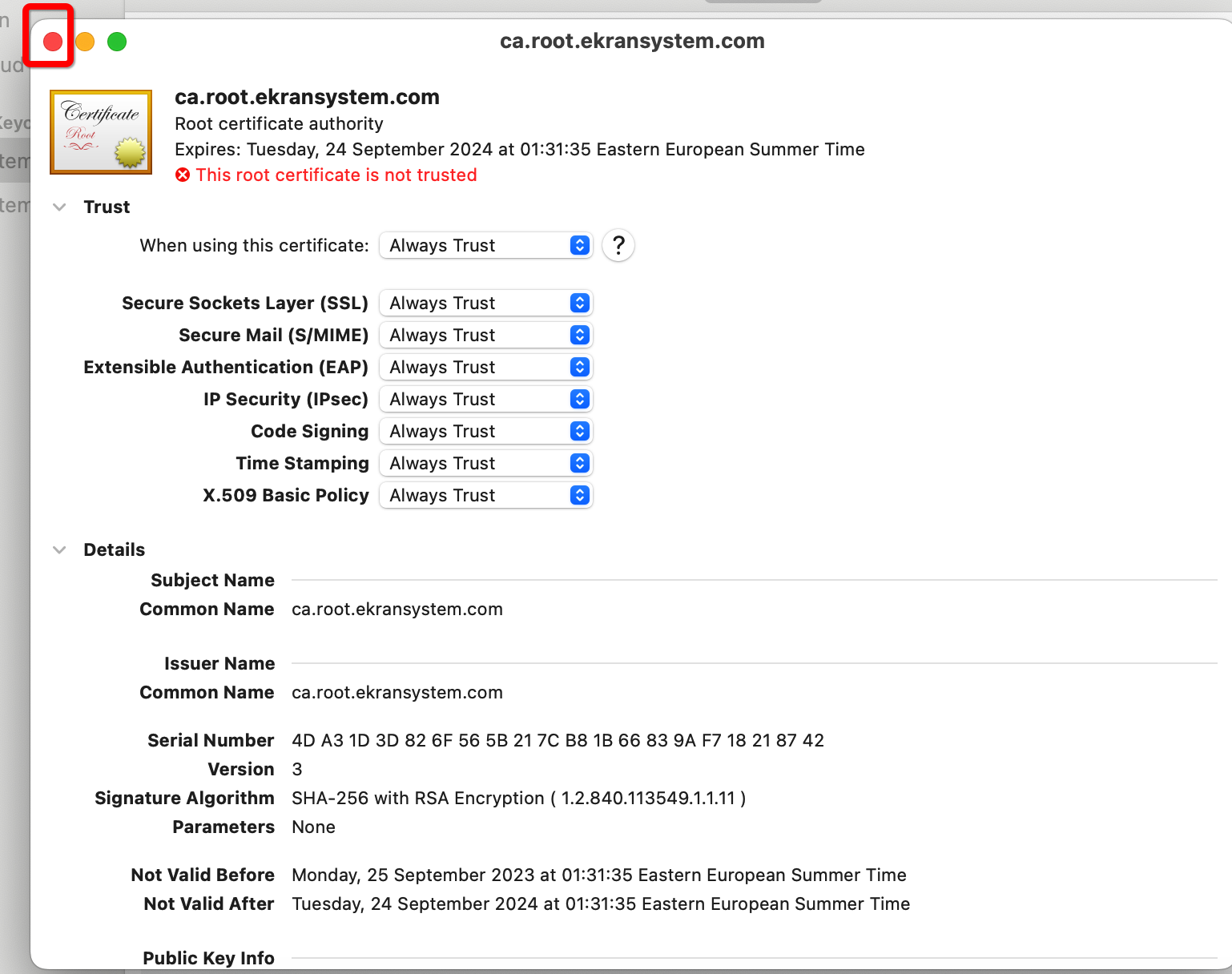
7. The root certificate is then trusted.