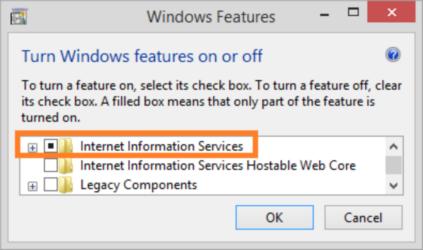Turning on IIS for Windows 8.1 and Windows 7
NOT AVAILABLE IN SAAS
To turn on Internet Information Services for Windows 8.1 and Windows 7, do the following:
1. Select Control Panel > Programs > Programs and Features.
2. Click the Turn Windows features on or off navigation link.
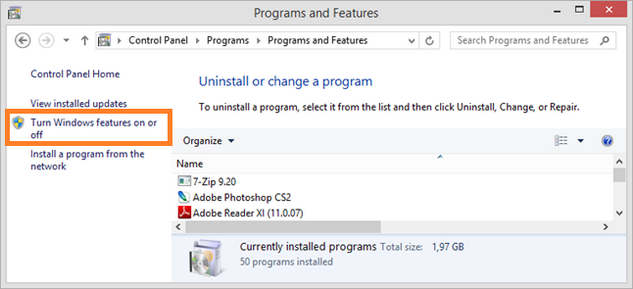
3. The Windows Features window that opens, in the Features tree-view, select the Internet Information Services checkbox, and then click OK.