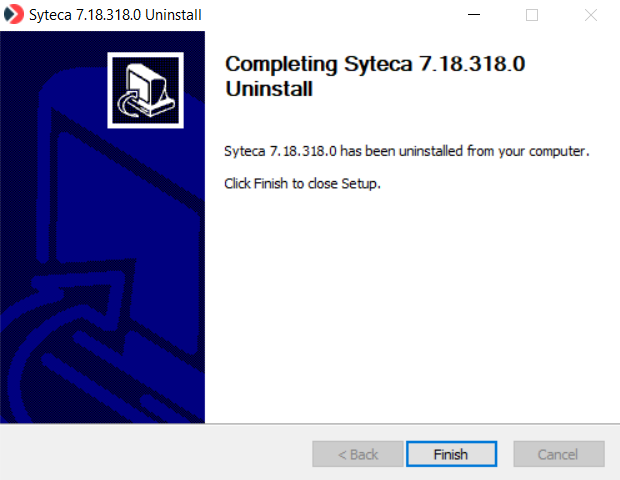Uninstalling the Application Server
NOT AVAILABLE IN SAAS
Uninstallation of Syteca Application Server is an irreversible operation, during which the database is removed without any user confirmations.
NOTE: Before uninstalling the Application Server, make sure you have uninstalled all the Clients from the remote computers. If you do not uninstall the Clients first, they will remain installed on the remote computers and collect data locally, and it will be impossible to remove them in the usual way.
To uninstall the Application Server from the computer, do the following:
1. Run the Syteca_Server.exe installation file of the latest version of Syteca (or alternatively click Uninstall/Change on the Syteca / Ekran System application in the Programs and Features window of Windows Control Panel).
2. In the Setup Wizard that opens, click Next on the Welcome page.
3. On the License Agreement page, read the End User License Agreement carefully, and then click I agree.
4. On the Already Installed page, select Uninstall, and then click Next.
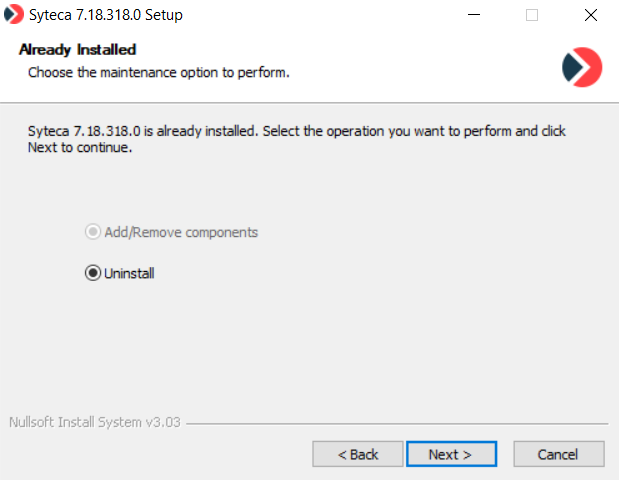
5. On the Uninstall Syteca page, click Uninstall.
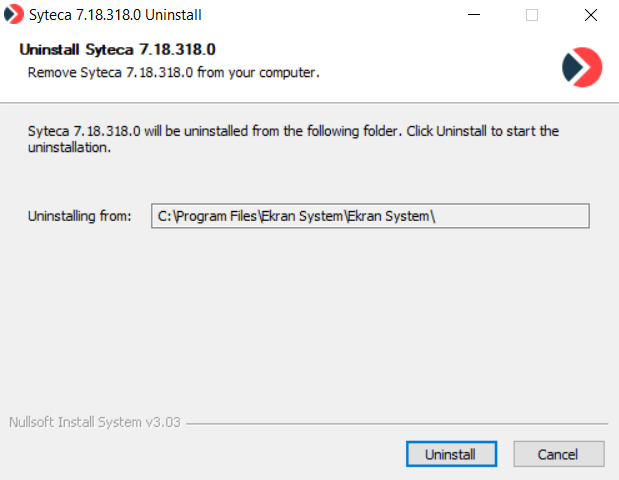
6. In the confirmation message pop-up window that opens, click Yes to delete the database, or click No if the current database will be needed later when installing Syteca Application Server again.
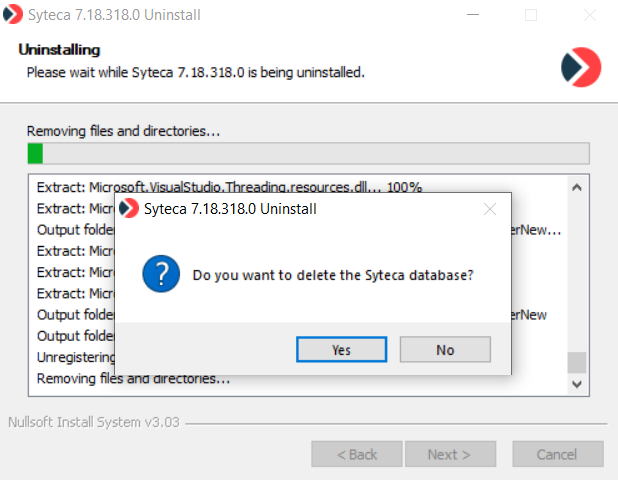
7. Wait for the uninstallation process to complete, and then click Finish.