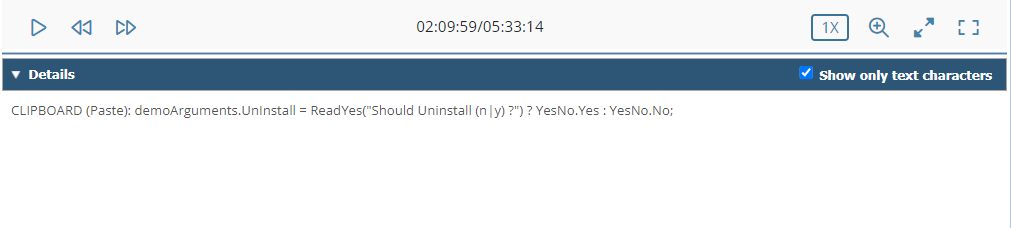Viewing Clipboard Text Data
Clipboard text data recorded includes text which has been copied or cut, or pasted into documents, files, applications, or the browser address bar, etc. on the Client computer.
The Client monitors the Copy, Cut, and Paste operations performed by using either the context menu commands or such shortcut key combinations as: Ctrl+C, Ctrl+Ins, Ctrl+X, Shift+Del.
Along with any associated alerts triggered, clipboard text data recorded is displayed in the Session Viewer (in the Text Data column in the Metadata grid), preceded by a label specific to the operation performed:
• [Clipboard (Copy)]: For both Cut and Copy operations,
• [Clipboard (Paste)]: For Paste operations,
The Metadata grid:
%20and%20ANNOT).png?inst-v=362ca448-a20b-4783-93c2-f49186888f5c)
When a record is selected in the Metadata grid, the clipboard text data associated with it is also displayed in Session Player area and the Details area (below the Session Player).
Text copied/cut to the clipboard:
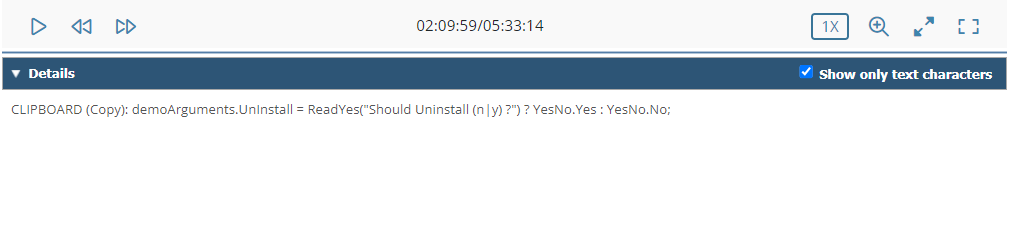
Text pasted from the clipboard: