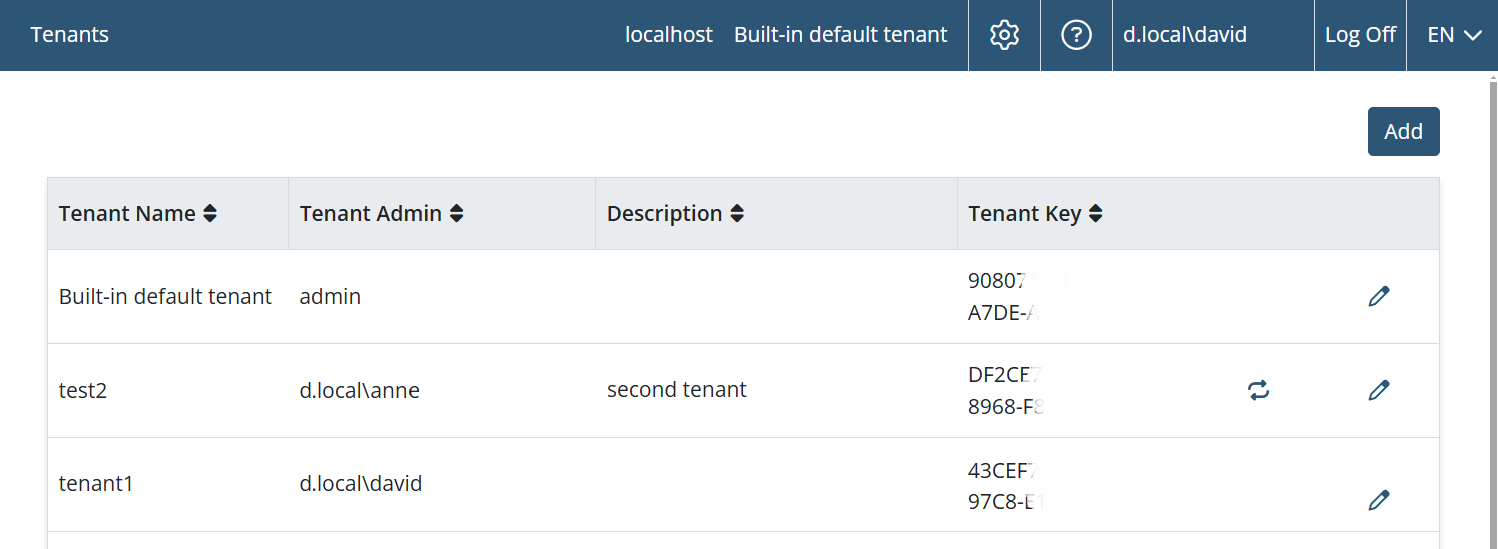Viewing Tenants
NOT AVAILABLE IN SAAS
To view the list of tenants, do the following:
1. Log in to the Management Tool as a user with the administrative Tenant Management and System Configuration permission.
2. Click the Tenants navigation link (on the left).
3. On the page that opens, the list of tenants is displayed, and contains the following information in the corresponding columns:
• Tenant Name
• Tenant Admin
• Description
• Tenant Key (a unique identifier used by Clients to detect the tenant they belong to).
• The Switch To (
• The Edit Tenant (