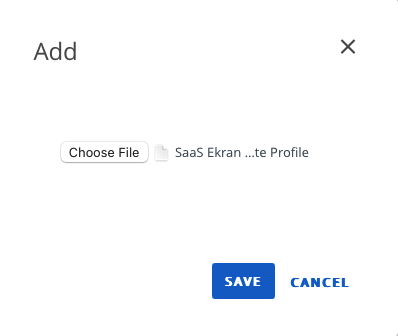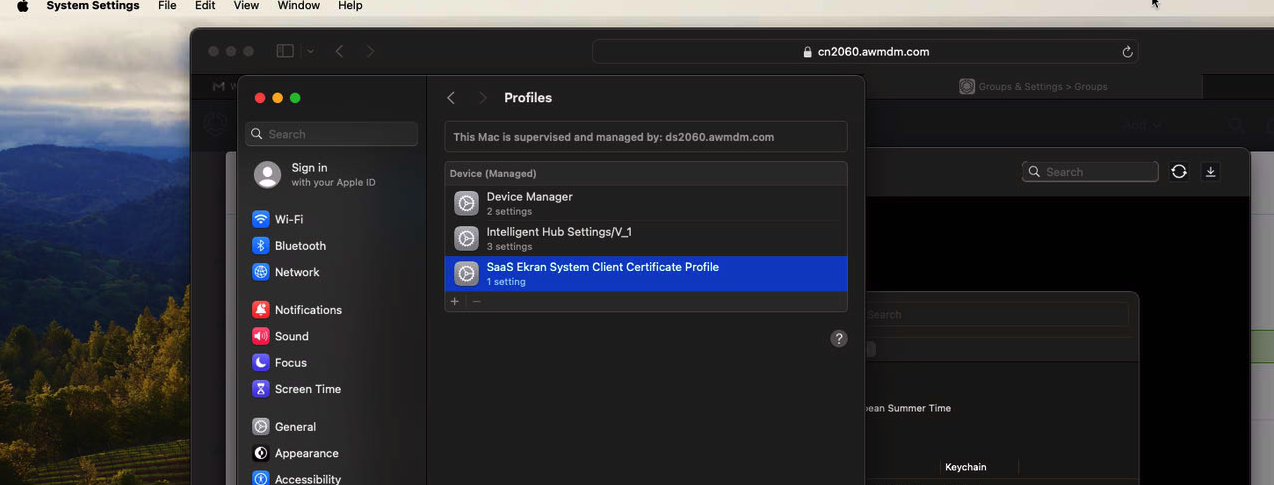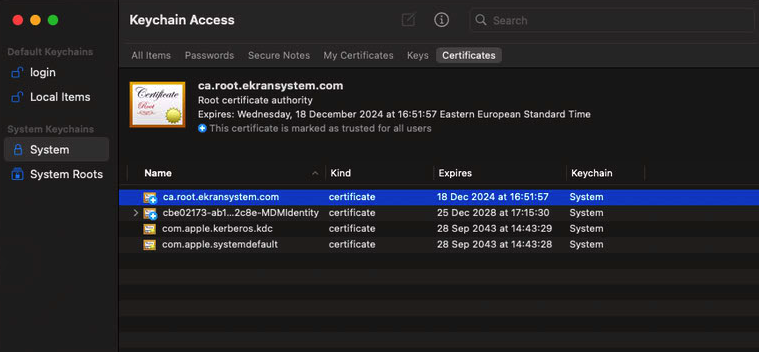Deploying a SaaS Configuration Profile (for SaaS Deployments)
For SaaS deployments, before deploying macOS Clients remotely using Workspace ONE UEM, it is required to first deploy the root certificate to the Keychain Access application.
To deploy the root certificate to the Keychain Access application, do the following:
1. Click Resources > Profiles & Baselines > Profile.
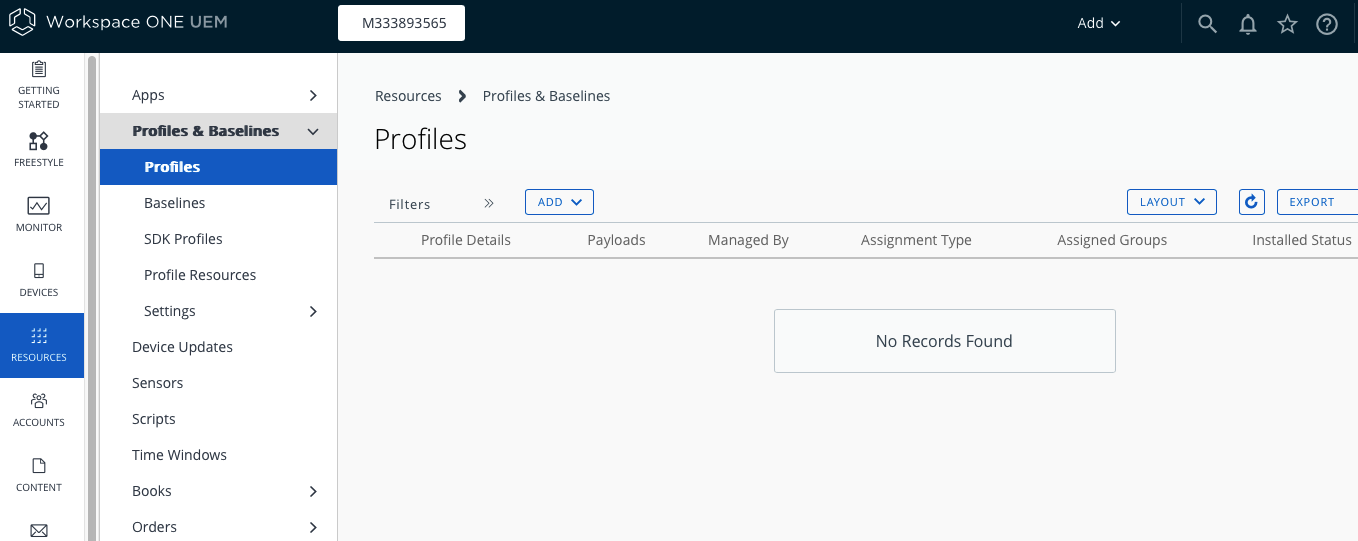
2. Click Add > Upload Profile.
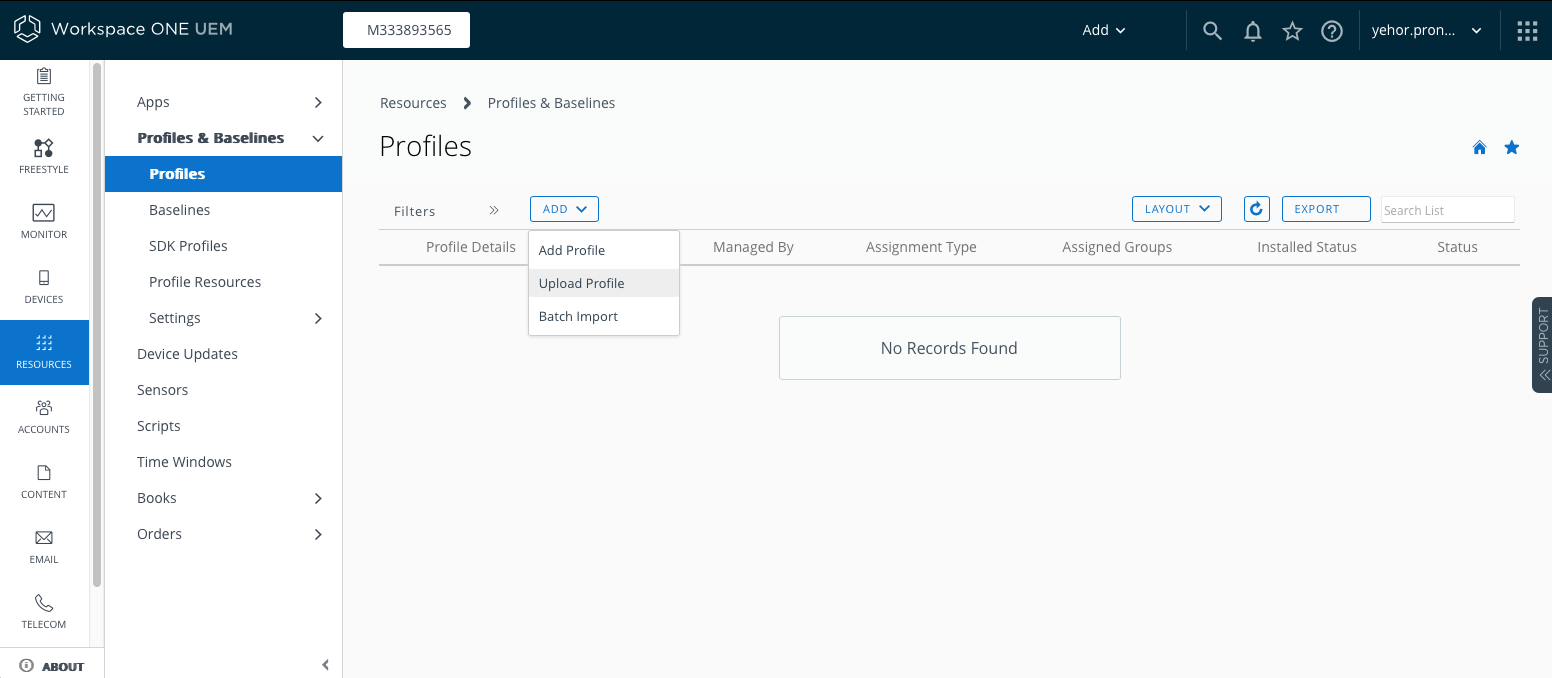
3. Click the macOS platform.
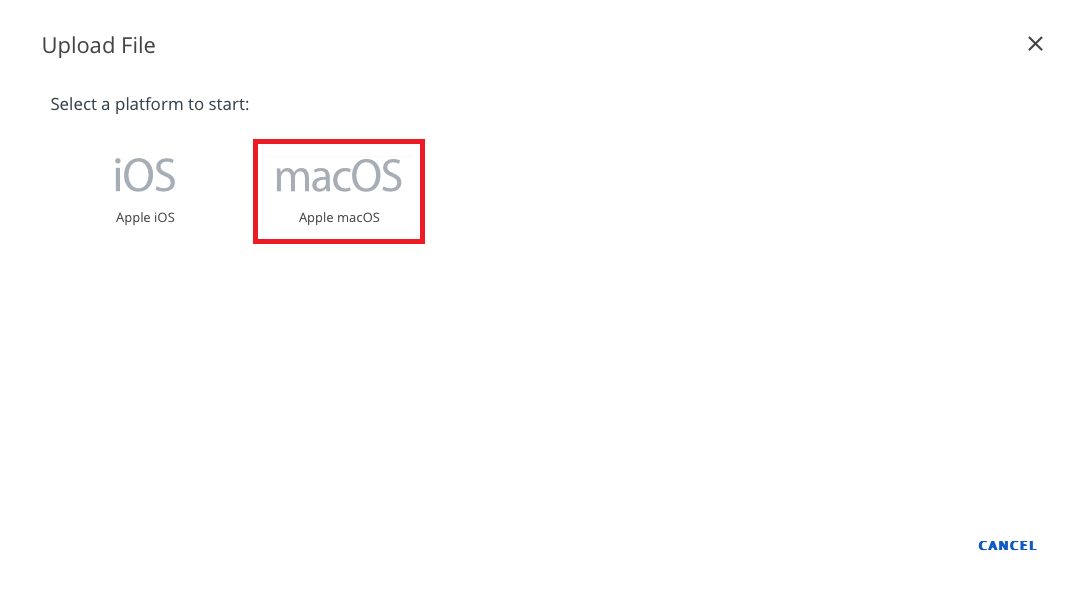
4. Click Upload.
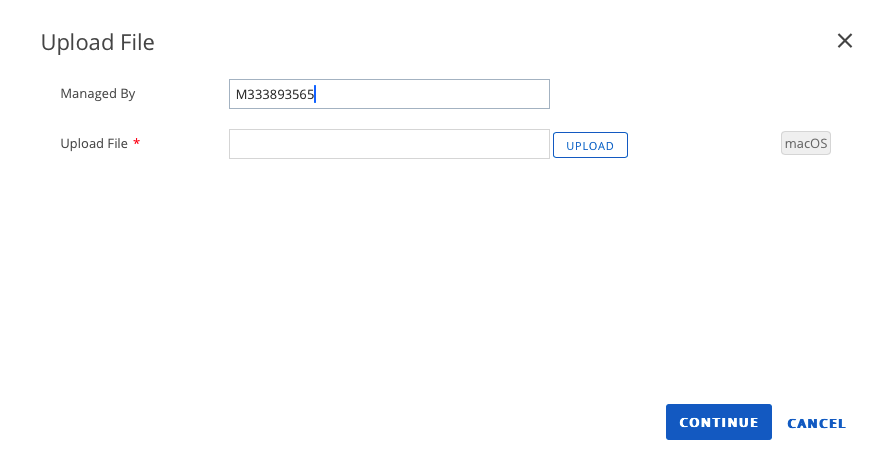
5. Choose the profile file.
6. Click Save.
7. Click Continue.
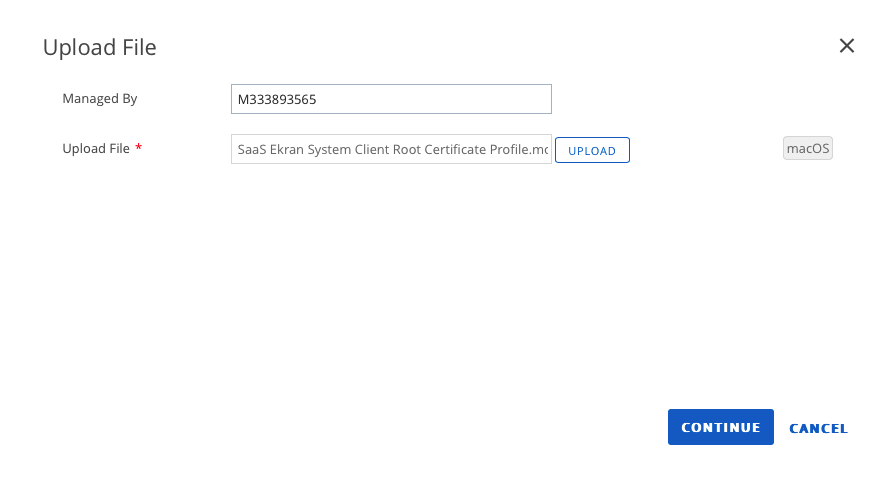
8. Configure the settings for the profile deployment (as shown in the screenshot below), and also select the required smart group in the Smart groups field (not shown in the screenshot below).
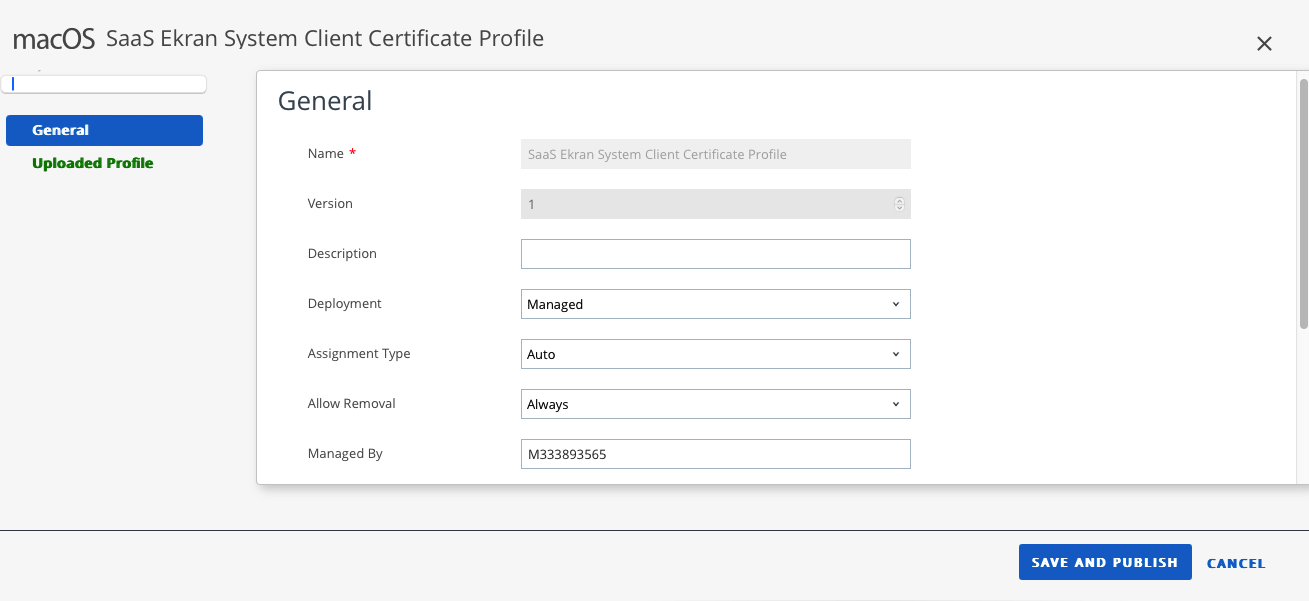
9. Click Save and Publish.
10. Click Publish.
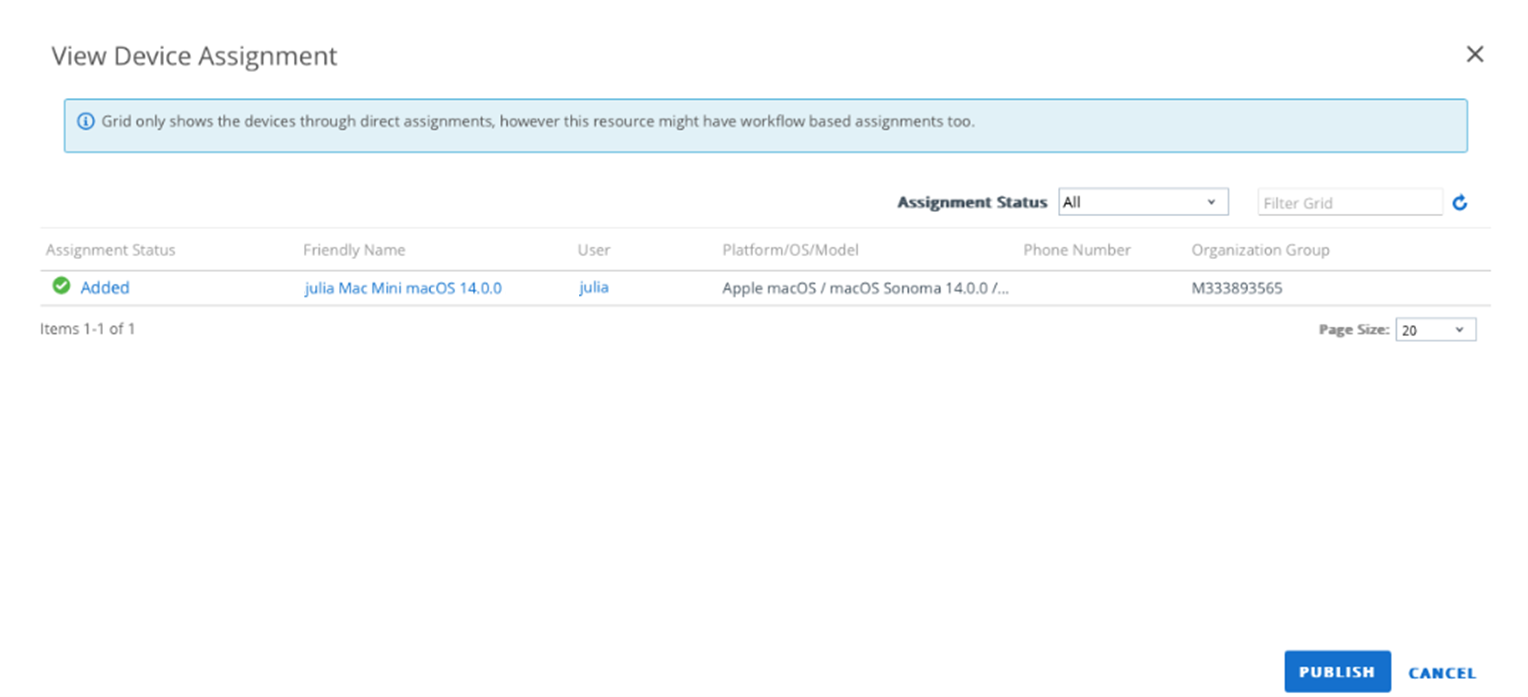
11. The profile is then deployed.