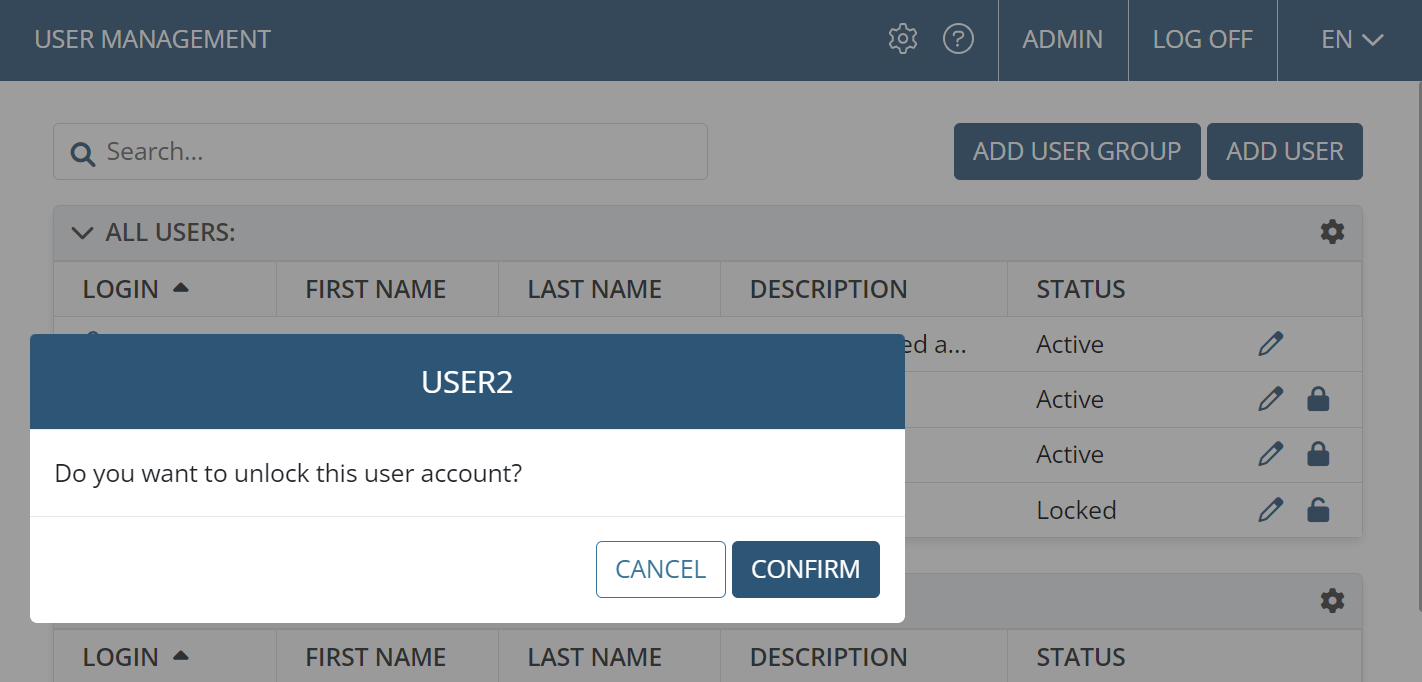Locking and Unlocking Users
User accounts can be locked either:
• Automatically, due to a user entering incorrect login credentials multiple times.
• Manually, by another user (with the administrative User Management permission) clicking the Lock User (
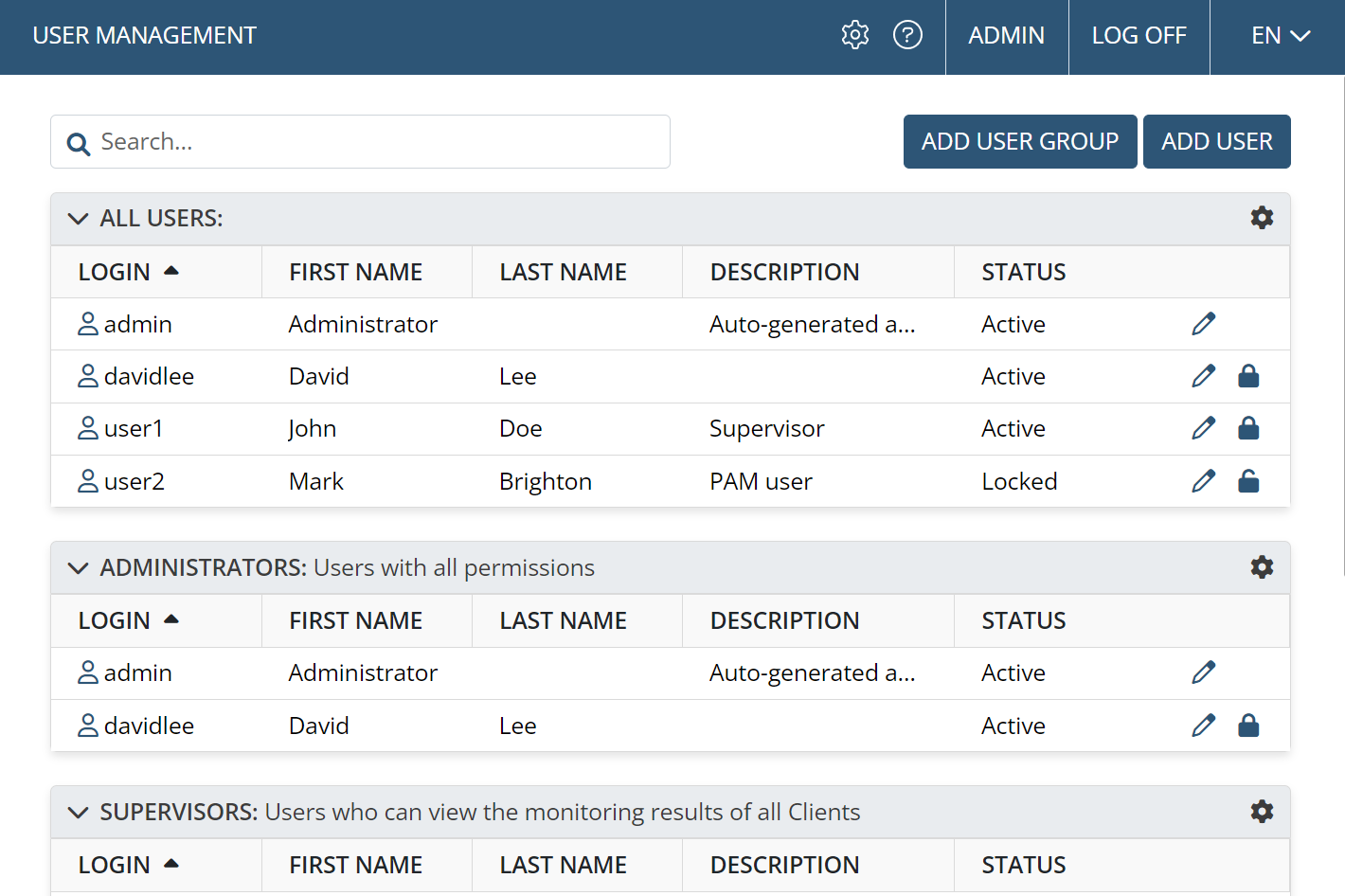
Any user with the administrative User Management permission can unlock any user account that is locked at any time on the User Management page, by clicking on the Unlock User (