Remote Installation from an Existing INI File
NOT AVAILABLE IN SAAS
If you already have an INI file with defined settings generated using the Management Tool and saved on your computer, you can use it for installing Windows Clients.
To install Windows Clients remotely, using an existing INI file, do the following:
1. On the Computers Without Clients page, click Install Using Existing INI File.
2. On the INI File Selection page, click Choose File to select the INI file that will be used for configuration of new Clients.
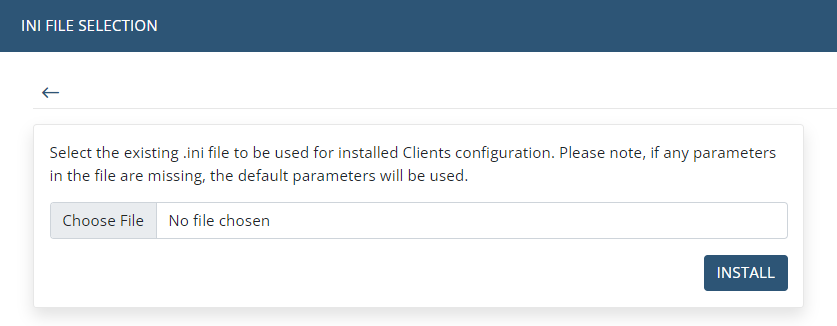
NOTE: If any parameter except RemoteHost is missing or invalid, its value will be set to the default. The RemoteHost parameter is ignored in this type of installation. The Client will connect to the Application Server to which the Management Tool is connected.
3. Once the INI file is selected, click Next and continue with the installation in the same way as when installing Clients remotely.
