Switching to Another Tenant Account
NOT AVAILABLE IN SAAS
For the technician to switch from the built-in default tenant to another tenant account, do the following:
1. Log in to the Management Tool as a user with the administrative Tenant Management and System Configuration permission.
2. Click the Tenants navigation link (on the left).
3. On the Tenants page that opens, find the required tenant account in the list of Tenants, and click the Switch To (
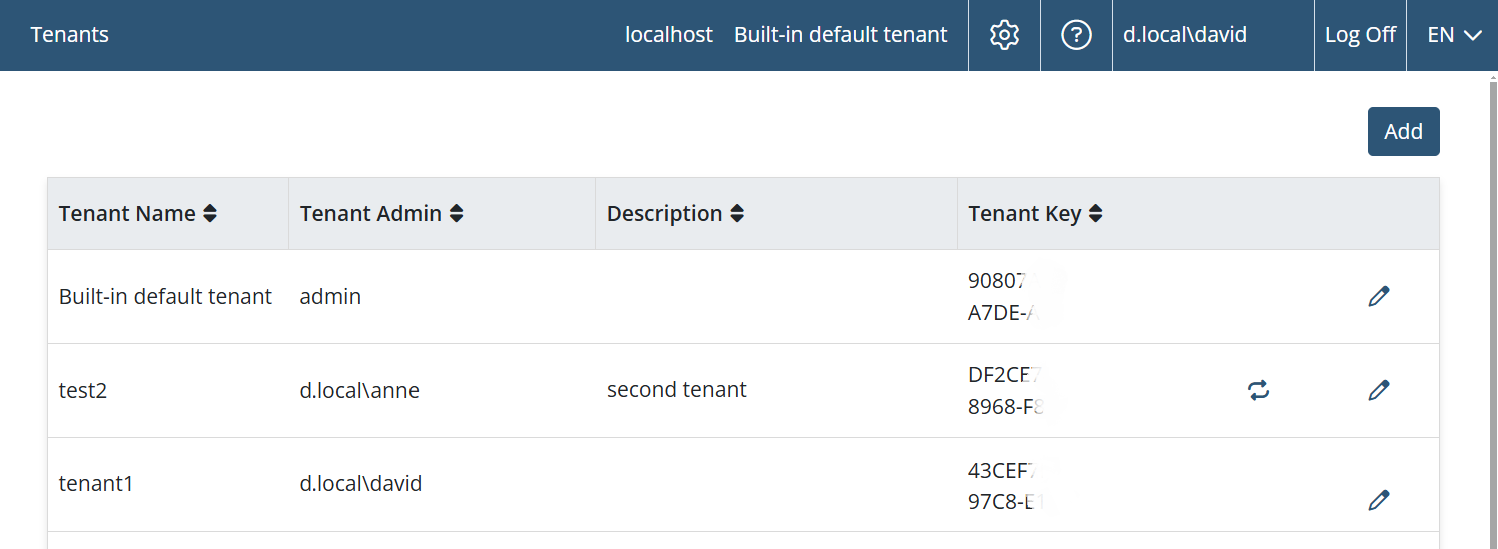
NOTE: This action is only available for tenants where the tenant admin has selected the Grant access to the tenant account checkbox to enable this option so as to grant the technician full access to the tenant account.
4. The user is then logged out and automatically logged in as the tenant admin of the selected tenant, and is able to view all data and perform all actions available for the admin of the selected tenant account.
5. To switch back to the technician account, log off and log back in with the technician's credentials for the built-in default tenant.
