The Remote Host IP Filtering Parameter
Remote host IP filtering allows you to reduce the amount of information received from the Windows Client by defining IP addresses for which remote sessions will not be monitored.
NOTE: This feature is only available with an activated serial key for the Enterprise Edition of Ekran System.
Remote host IP filtering can be performed in one of the following five states by selecting the option required in the Filter State drop-down list (on the Editing Client / Editing Client Group page, on the Remote Host IP Filtering tab in the Remote Host IP Filtering section at the top):
• Disabled: The remote sessions of all IP addresses are monitored.
• Monitor only activity from selected remote public IP addresses: The remote sessions of specified public IP addresses are monitored, while the remote sessions of all other IP addresses are skipped.
• Monitor activity from all remote public IP addresses except: The remote sessions of all public IP addresses are monitored, except those specified. This mode allows you to skip information about the remote sessions of specific public IP addresses.
• Monitor only activity from selected remote private IP addresses: The remote sessions of specified private IP addresses are monitored, while the remote sessions of all other IP addresses are skipped.
• Monitor activity from all remote private IP addresses except: The remote sessions of all private IP addresses are monitored, except those specified. This mode allows you to skip information about the remote sessions of specific private IP addresses.
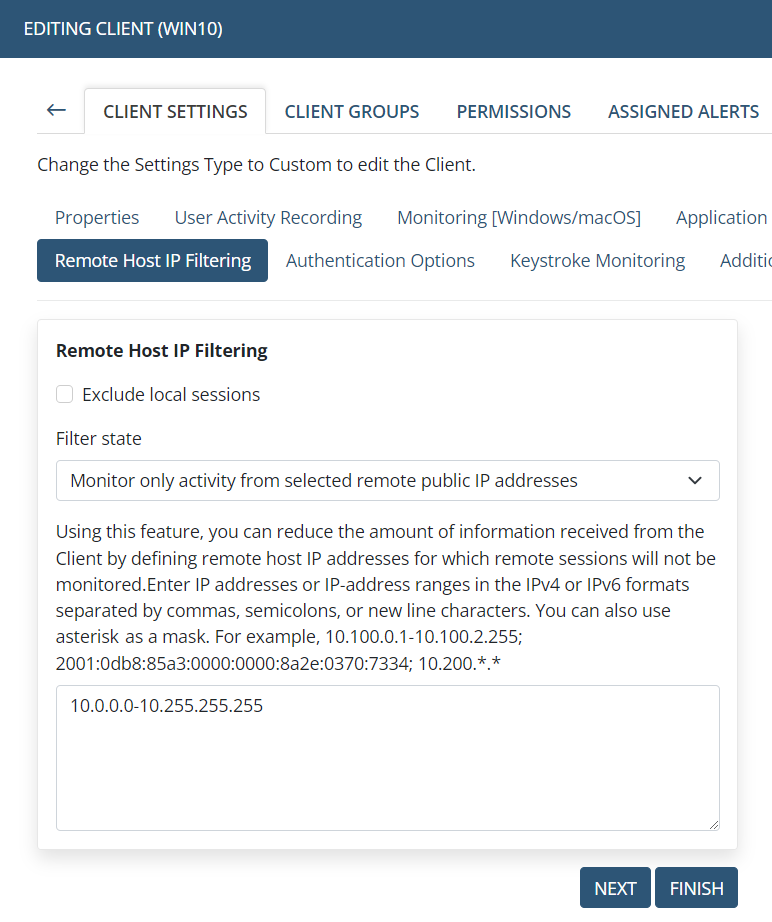
You can enter IP addresses or IP ranges in the IPv4 or IPv6 formats separated by commas, semicolons, or new line characters. You can also use an asterisk as a mask (e.g. 10.200.*.*).
The Exclude local sessions checkbox can also be selected to enable this option, so that local sessions will not be monitored.
