Checking the System Services
To check that the Server and the Remote Procedure Call (RPC) system services are running, do the following:
1. Right-click Computer and select Manage to open the Computer Management window.
2. Expand the Services and Applications node, and select Services. To quickly access Windows Services, press Windows+R, then enter services.msc in the Run window that opens, and press Enter.
3. Find the Server service and the Remote Procedure Call (RPC) service in the list of services. Make sure both services are running (their status is displayed as “Running”).
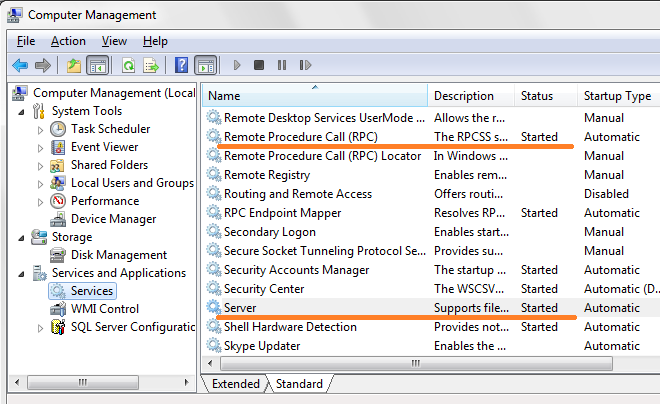
4. If either of these services are not running, start them manually. To start a service, right-click on it, and then select Start in the context menu.
