Getting the Data URL
The Get data URL option allows you to get a browser link of a specific (i.e. current) place in the session. You can use this URL to:
• Open the Session Viewer to play the required session from the same specific place.
• Bookmark a specific place in the session using the browser bookmarking mechanism.
To get the URL to the current place in the session, do the following:
1. In the Session Player, click the Tools (
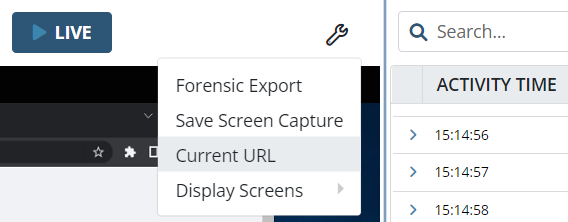
2. In the pop-up window that opens, copy the URL displayed, and then click Close.
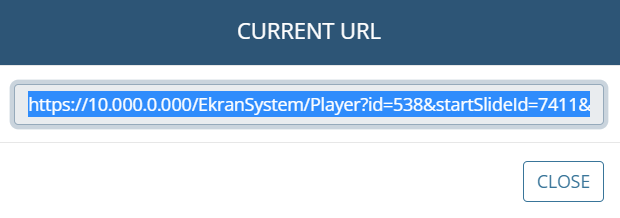
3. Enter the URL copied into the browser address bar.
4. The Session Viewer then opens and the Session Player starts playing from the corresponding specific place in the session.
NOTE: If you are logged out, the login page will first open before the Session Viewer opens.
