Live Sessions
The Session Viewer allows you to view live Client sessions in real time, while monitoring of the Client computer is in progress.
To play a live session, do the following:
1. Click on the required live session (as indicated by the 
2. Click the 
3. The session video in then played in real-time (and zoomed in, with the Metadata grid and the Details area panes in the Session Viewer hidden).
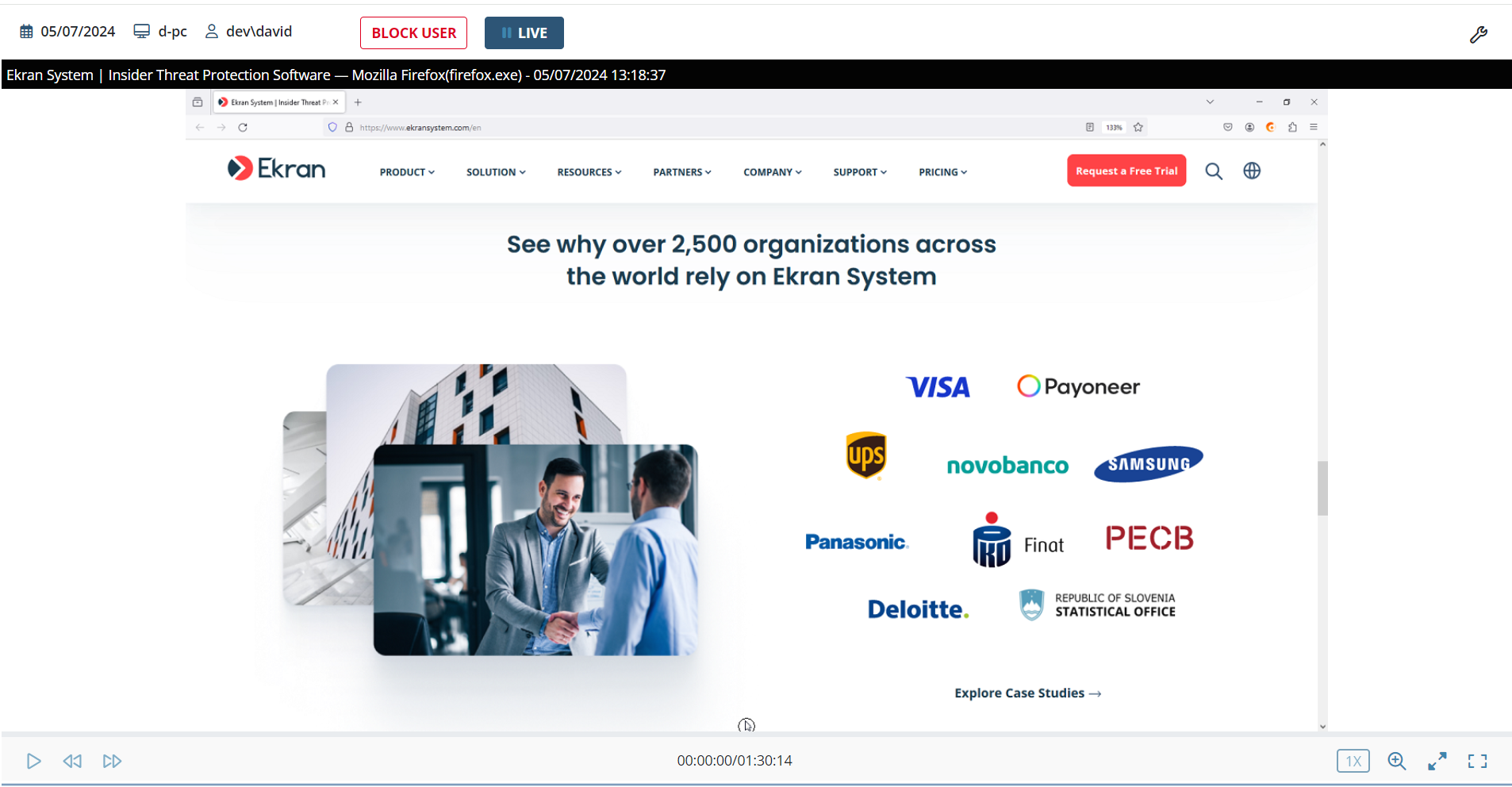
4. The data in the Session Player is refreshed whenever new monitored data is received from the Client.
To stop playing a live session, click the .png?inst-v=362ca448-a20b-4783-93c2-f49186888f5c)
The data then stops being updated automatically and the session can be played in the usual way for finished sessions.
To resume playing a live session, click the 
