Viewing and Changing the Number of Licenses Granted to Tenants (in Multi-Tenant Mode)
NOT AVAILABLE IN SAAS
If Multi-Tenant mode is enabled, the Technician (i.e. the admin user of the built-in default tenant) can view information about the number and types of licenses granted to each tenant in the Management Tool (as well as the number of PAM seat licenses currently assigned to PAM users, and the number and types of endpoint licenses currently assigned to Clients, in each tenant).
To view the licenses granted, log in to the Management Tool as a user of the built-in default tenant with the administrative Tenant Management and System Configuration permission, then click the Configuration () button (at the top of the Management Tool interface), and on the Serial Key Management tab that opens, select the Licenses Granted tab.
The following information is displayed in the Licenses Granted grid in the corresponding columns:
• Tenant Name: The name of the tenant.
• Licenses: The number of PAM seat licenses and the number of different types of endpoint licenses granted to each tenant (along with the number of these license types currently in use. i.e. assigned to PAM users and Clients respectively).
• Edit Tenant () icon: Can be clicked next the required tenant to change the number of PAM seat licenses and the different types of endpoint licenses granted to it.
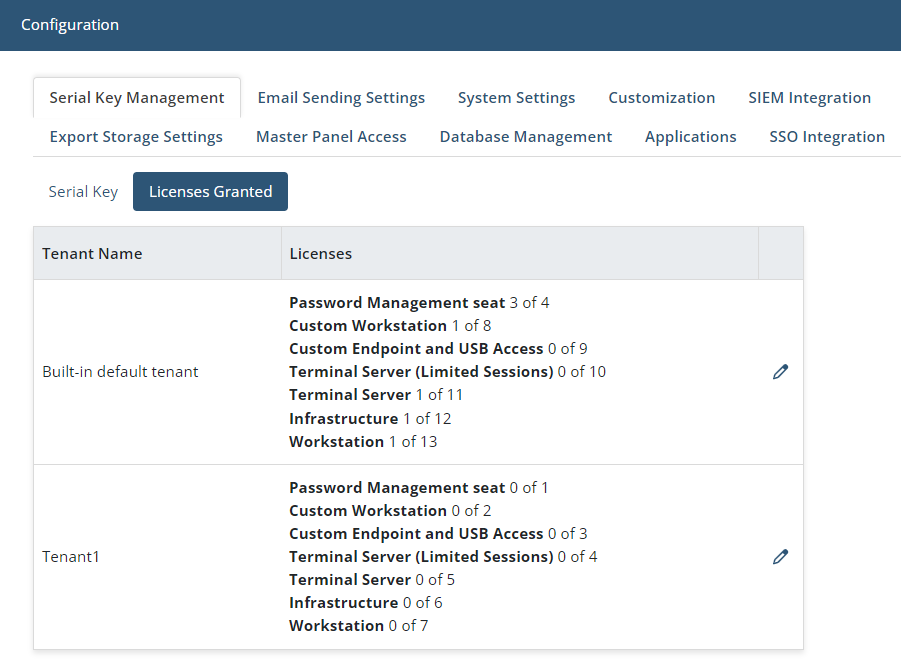

.png?inst-v=362ca448-a20b-4783-93c2-f49186888f5c)
