General Licensing Information
This page summarizes the steps required to start using the applications and features, along with the PAM seat licenses and/or endpoint licenses, contained in the product license serial key purchased.
NOTE: For more detailed information, click on the links below.
Table of Contents
1. Activating a Product License Serial key
A product license serial key must be activated before the licenses contained in it can be used.
NOT AVAILABLE IN SAAS The serial key can either be:
• Activated (or updated) online (requires the computer with the Syteca Application Server installed to have Internet access).
• Added (or updated) offline (if the computer with the Syteca Application Server does not have an Internet connection).
2. Viewing the Serial Key and the Licenses
The product license serial key may currently have any or all of 4 possible applications enabled, along with any or all of the features each application may include (as purchased), as shown in the following screenshot (where any application with its toggle disabled, and any feature displayed in gray, means that it is not enabled).
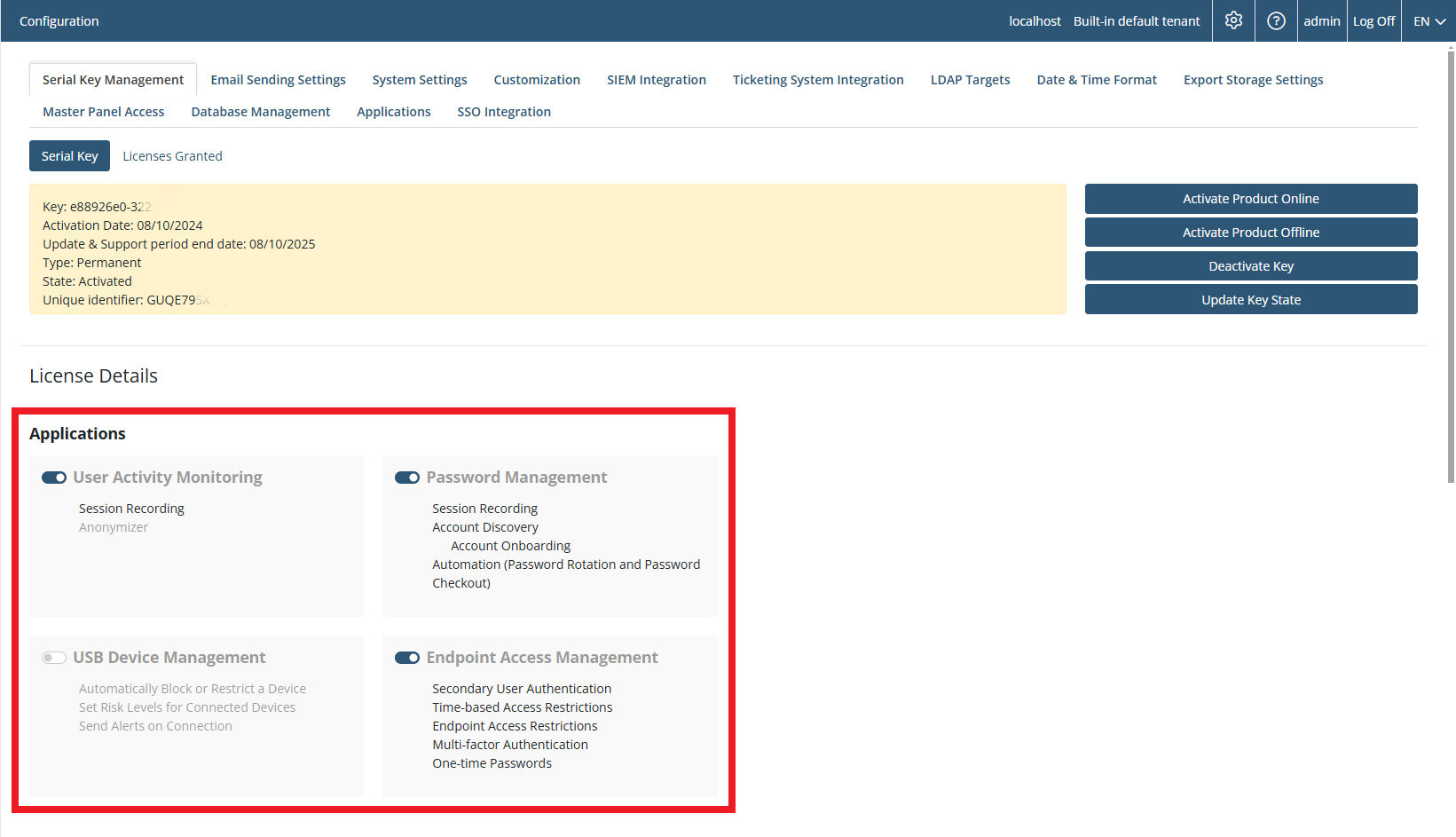
NOTE: The toggles for the applications, and the features displayed in gray, can only be enabled (or disabled) by contacting your product vendor to update your serial key.
Information about the different license types contained in the serial key (and how many of each type are currently assigned of the total number available) is displayed in the Seat Licenses and Endpoint Licenses sections (at the bottom of the page).

NOTE: For automatic endpoint license assignment, the default operating system assignment types first need to be set by clicking either one or both of the "Set Default for Workstations" / "Set Default for Servers" options for the appropriate license types, where each option can only be set for one of the endpoint license types at any one time (please refer to the Viewing the Serial key and Licenses page for more information).
3. Assigning the Licenses
To start using the applications and features enabled in your activated serial key, the licenses of the corresponding types first need to be assigned:
• PAM seat licenses must be assigned (to PAM users) manually: For the Password Management (PAM) application only.
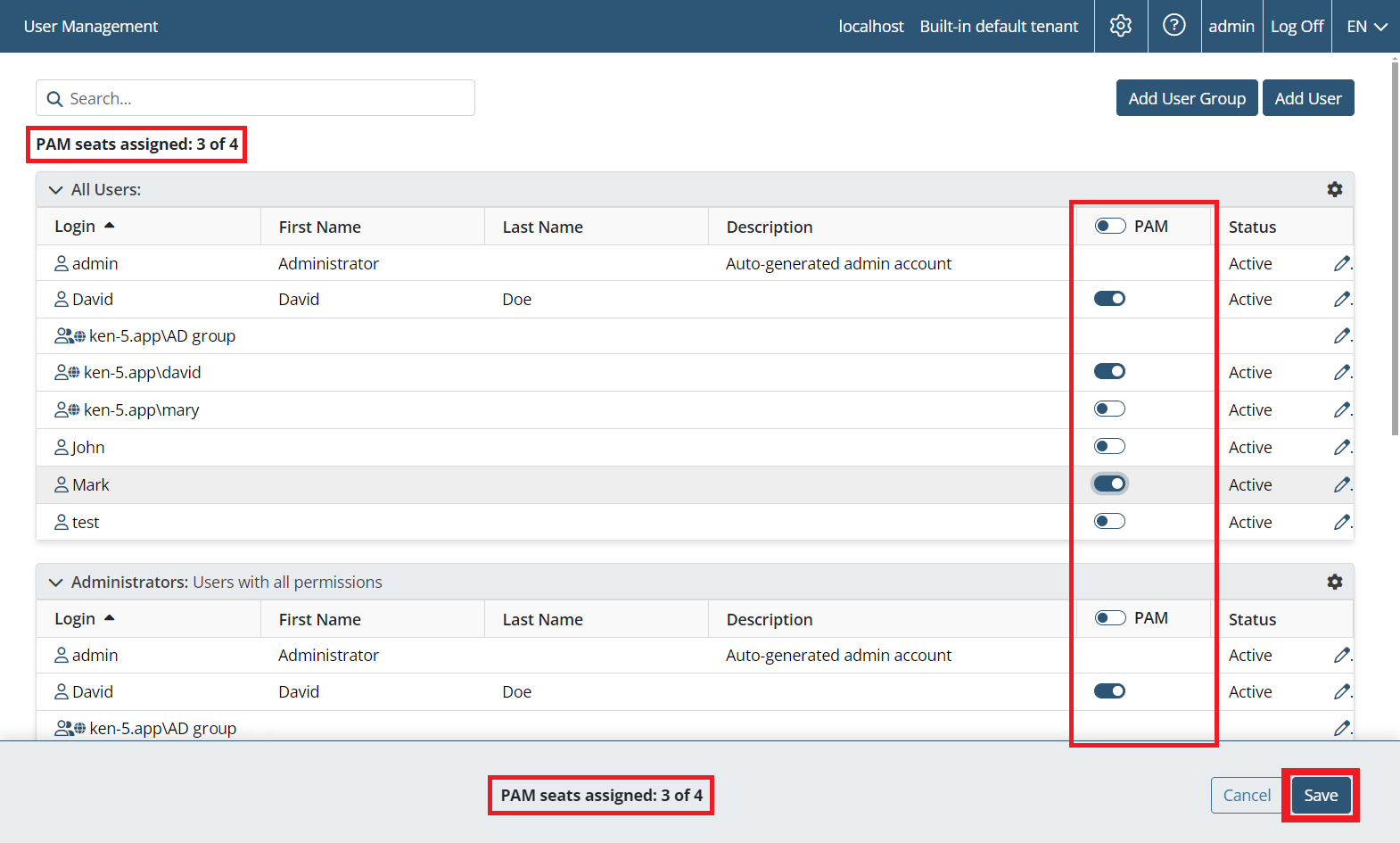
• Endpoint licenses can be assigned (to Clients) either manually or automatically: For the User Activity Monitoring (UAM), USB Device Management, and Endpoint Access Management applications.
