The Client Uninstallation Key (for Windows Clients)
During installation of the Application Server, it is possible to define the Client Uninstallation key.
The Client Uninstallation key is used during local Client uninstallation.
The user is able to view or change the Client Uninstallation key in the Management Tool.
NOTE: If the Uninstallation key is changed, the Client will not receive the new Uninstallation key until it connects to the Application Server. Therefore, to uninstall a Client that has not connected to the Application Server since the Uninstallation key was changed, the old Uninstallation key must be used.
To change the Client Uninstallation key, do the following:
1. Log in to the Management Tool as a user with the Client Uninstallation permission for Clients.
2. Click the Clients navigation link (on the left).
3. On the Client Management tab that opens, click the icon next to the Client Management tab, and then select Edit Uninstallation Key in the drop-down list.
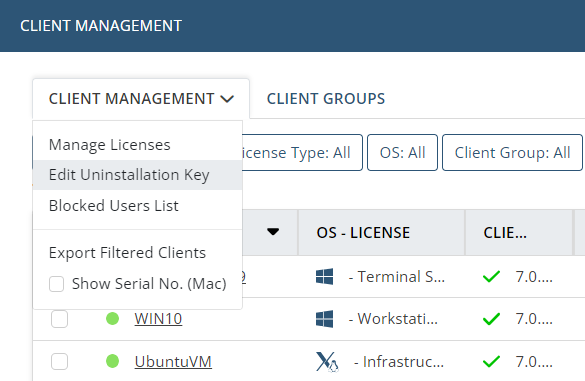
4. On the Custom Uninstall Key page that opens, enter a new Uninstallation key in the New Key field.
5. Re-enter the new Uninstallation key in the Confirm Key field, and then click Save.
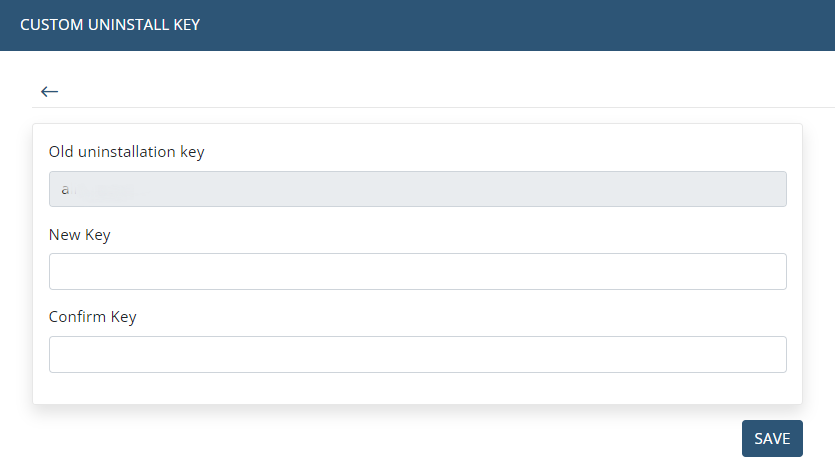
6. The Uninstallation key is now changed.

